Top MiKTeX Alternatives for Document Typesetting
MiKTeX is a widely-used typesetting system, particularly popular among Windows users for its easy installation, self-updating capabilities, and on-demand package downloads. It integrates TeX, pdfTeX, and XeTeX, making it a powerful tool for creating high-quality documents. However, depending on your operating system, specific feature requirements, or preference for open-source solutions, you might be looking for a MiKTeX alternative. This article explores some of the best replacements available.
Best MiKTeX Alternatives
Whether you're a seasoned LaTeX user or just starting, finding the right typesetting environment is crucial. Here are some excellent MiKTeX alternatives that offer robust features and diverse platform support.

LyX
LyX is a powerful document processor that stands out as a strong MiKTeX alternative. It emphasizes a structured writing approach (WYSIWYM) over simple appearance (WYSIWYG), providing excellent support for LaTeX, desktop publishing, and an intuitive equation editor. It's a free and open-source solution available on a wide range of platforms including Mac, Windows, Linux, BSD, and Haiku, offering features like Pdf-creation and direct Tex typing.

TeX Live
TeX Live is an easy-to-use and comprehensive TeX document production system that serves as a fantastic MiKTeX alternative. It provides a complete TeX system with binaries for most Unix flavors, but also supports Mac, Windows, and Haiku. As a free and open-source platform, its main features revolve around robust publishing and general Tex capabilities.
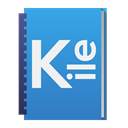
Kile
Kile is a user-friendly TeX/LaTeX editor developed by KDE, making it an excellent MiKTeX alternative for those seeking a graphical interface. It allows users to leverage all LaTeX functionalities with an interactive preview. Kile is free and open-source, available on Mac, Windows, Linux, and KDE, with specific features as a Latex-editor and Tex environment.

TexMaths
TexMaths is an add-on specifically designed to provide LaTeX support within LibreOffice, offering a unique MiKTeX alternative for office suite users. It enables the insertion of LaTeX equations as images (SVG or PNG) while preserving the LaTeX code. TexMaths is a free and open-source solution compatible with Mac, Windows, Linux, and LibreOffice, featuring Latex-editor capabilities and SVG editing.

Gummi
Gummi is a lightweight LaTeX editor specifically for the Linux/GTK+ platform, making it a solid open-source MiKTeX alternative for Linux users. It's designed with simplicity in mind and includes features like an equation editor and general Latex-editor functionalities. Gummi is free and open-source.

VerbTeX LaTeX Editor
VerbTeX LaTeX Editor is a free, collaborative LaTeX Editor that functions as a versatile MiKTeX alternative, especially for mobile users. It allows you to create and manage LaTeX projects directly on Android, iPhone, iPad, Android Tablet, and Windows Phone devices, generating PDFs via Verbosus. It's a freemium web-based tool with features like documentation, a Latex-editor, and syntax highlighting.

Bakoma Tex
BaKoMa TeX system for Scientific Publishing offers a unique MiKTeX alternative with its instant preview feature, providing a true WYSIWYG experience as you write. It's a commercial solution available on Mac, Windows, and Linux, focusing on seamless Tex typesetting.

TeXnicle
TeXnicle is a LaTeX editor specifically designed for Mac OS X, including Snow Leopard and Lion, running on both 32-bit and 64-bit systems. This free MiKTeX alternative for Mac users offers a dedicated environment for LaTeX editing.

TeXpert
TeXpert is an integrated environment that allows users to edit, compile (generate PDF output), and view results within a single Android app. As a freemium MiKTeX alternative for Android, it provides a complete LaTeX workflow on mobile devices, featuring an IDE and Latex-editor capabilities.
Choosing the right MiKTeX alternative depends on your operating system, specific needs (like collaborative editing or mobile support), and preference for open-source solutions. Explore these options to find the best fit for your document typesetting journey.