Uncovering the Best Mercury Reader Alternative for Clutter-Free Reading
Mercury Reader has long been a beloved Chrome extension for anyone seeking a clean, distraction-free reading experience online. Its ability to strip away ads, sidebars, and extraneous elements, leaving only the essential text and images, makes it a powerful tool for focused consumption of content. However, as with any popular software, users often look for alternatives due to evolving needs, specific feature requirements, or simply to explore new options. If you're searching for a robust Mercury Reader alternative, you've come to the right place.
Top Mercury Reader Alternatives
Whether you're after enhanced saving capabilities, advanced organization, or cross-platform synchronization, the following tools offer excellent substitutes for Mercury Reader, each with its own unique strengths.

Pocket is an excellent Mercury Reader alternative for those who not only want to read articles in a clean view but also save them for later. It eliminates clutter and is available across numerous platforms including Web, Android, iPhone, Mac, and browser extensions for Chrome, Safari, Opera, and Firefox. Key features include an adapted article view, offline reading, text-to-speech, and a night mode, making it ideal for continuous, distraction-free consumption.

Inoreader
Inoreader goes beyond simple reading by offering a comprehensive content discovery and management platform. While it excels as an RSS feed reader, it also provides a clean reading experience, similar to Mercury Reader, especially when integrated with services like Instapaper or Pocket. It's a robust Freemium web-based service with apps for Android, iPhone, and extensions for Chrome, Safari, Opera, and Firefox, featuring content filtering, sync across devices, and a night mode.
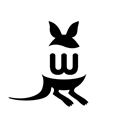
wallabag
For users who prioritize control and open-source solutions, wallabag is a fantastic Mercury Reader alternative. This self-hostable application allows you to save web pages for comfortable reading later, extracting only the article's core content. Available as Open Source, it runs on Windows, Linux, Web, Android, iPhone, and supports Chrome, Opera, and Firefox extensions, offering offline reading and full-text search capabilities.
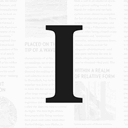
Instapaper
Instapaper is a classic read-it-later service that provides a beautifully clean reading view, making it a direct competitor to Mercury Reader's core functionality. It focuses on simplicity, allowing you to save web pages for later offline reading with ease. Available as a Freemium service on Web, Android, iPhone, and with extensions for Chrome and Firefox, Instapaper's clean design and offline reading are its standout features.

Evernote Web Clipper
While primarily a notetaking tool, Evernote Web Clipper offers a robust saving feature that can capture web pages in a simplified, clutter-free format, similar to Mercury Reader. It's a Free browser extension for Chrome, Safari, Opera, Firefox, and Microsoft Edge, allowing you to save web pages for offline use, annotate screenshots, and even perform image recognition, making it ideal for researchers and content curators.

Basket
Basket is a bookmark organizing application that can also serve as a Mercury Reader alternative for saving links in a personalized and organized manner. It's a Freemium web-based tool with Android and Chrome extensions, allowing users to save any URL and embed links, though specific reader-view features are not highlighted, it focuses on the organization aspect of saved content.

Brancher
Brancher offers a unique visual approach to managing browser history and bookmarks, which indirectly aids in revisiting content. While not a direct reader-view competitor like Mercury Reader, its ability to organize web-surfing history as a tree can help users quickly find and re-access articles. It's a Free web-based tool with a Chrome extension, focusing on visual organization of your web explorations.

Reader Highlighter
Reader Highlighter is a Free web-based Chrome extension that directly competes with Mercury Reader by allowing users to save articles and webpages for clutter-free reading. Its primary features include the ability to highlight text and share content, making it a good choice for those who need a clean reading environment along with annotation capabilities.

elCurator
elCurator is a collaborative content curation and productivity tool that offers features to save content for later reading, which can include a clean view. It's a Freemium web-based platform with Google Chrome and Firefox extensions, focusing on team collaboration and social bookmarking, making it suitable for teams that share and curate articles.

Flynx
Flynx is an Android-specific alternative that helps open articles and links in a revolutionary new way, loading them in the background as a floating bubble. While not a browser extension, its focus on multitasking and offline reading for articles from various apps makes it a compelling choice for Android users seeking a seamless and distraction-free experience, similar to Mercury Reader's intent.
Each of these alternatives offers a unique set of features that can cater to different user preferences, from simple clean reading to advanced content management and collaboration. Explore them to find the perfect Mercury Reader alternative that best fits your workflow and enhances your online reading experience.