Top Memory Magic Alternatives to Optimize Your Mac's Performance
Memory Magic is a well-regarded Mac utility designed to monitor and optimize your system's memory usage. It intelligently frees and relocates memory, features history graphs, and offers a manual "Force memory recovery" mode. While effective, users may seek a Memory Magic alternative for various reasons, including different feature sets, pricing models, or platform compatibility. This article explores some of the best alternatives available to help you keep your Mac (or even Windows/other systems) running smoothly.
Best Memory Magic Alternatives
Whether you're looking for a free solution, cross-platform compatibility, or a specific set of features, there's a Memory Magic alternative out there for you. Here are some of the top contenders that offer similar, and in some cases, enhanced memory management capabilities.
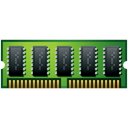
Memory Clean
Memory Clean is a commercial Mac application that excels at optimizing your Mac's memory. It's particularly useful after intensive tasks, offering robust memory usage monitoring. This makes it a strong Memory Magic alternative for Mac users prioritizing a clean and efficient system.

CleanMem
CleanMem is a freemium tool for Windows that focuses on keeping memory usage in check without pushing it to the page file, aiming for a smoother running system. While not for Mac, it serves as a robust Memory Magic alternative for Windows users seeking efficient memory optimization with a focus on core memory usage.

FreeMemory
FreeMemory is a free Mac application that offers a simple, one-click solution to increase free memory and monitor usage directly from the menubar. It provides a straightforward and lightweight Memory Magic alternative for Mac users who want basic memory management without complex features.

Memory Optimizer by Andy
Memory Optimizer by Andy is a free add-on primarily for Firefox-based browsers, but also available on Mac, Windows, Linux, and Web, making it a versatile option for system cleanup and memory optimization within the browser environment. Its cross-platform and browser-focused nature makes it a unique Memory Magic alternative.

Free Windows Tuner
Free Windows Tuner is a comprehensive free utility for Windows that optimizes your system, removes resource hogs, and includes features like battery saving and registry repairing. For Windows users, it's a powerful Memory Magic alternative that extends beyond just memory management to overall system cleanup.

YouClean Memory Booster
YouClean Memory Booster is a freemium Android application that offers an all-in-one solution for boosting phone performance, cleaning cache, and saving battery. While for Android, it represents a mobile-focused Memory Magic alternative for those seeking optimization on their handheld devices.

Memory Cleaner X
Memory Cleaner X is a free Mac application designed to clean inactive RAM, allowing for more simultaneous applications and faster performance. It's a direct and effective Memory Magic alternative for Mac users focused purely on freeing up RAM.

Rizonesoft Memory Booster
Rizonesoft Memory Booster is a free and open-source Windows application that provides genuine memory optimization, unlike placebo tools. It's also portable, making it a reliable and transparent Memory Magic alternative for Windows users who value open-source solutions and true performance gains.

RAMRush
RAMRush is a free memory management and optimization tool for Windows, efficiently optimizing memory usages and freeing up physical RAM. For Windows users, it's a solid Memory Magic alternative focusing on consistent system performance through effective RAM management.

Memory improve master
Memory Improve Master is a freemium Windows-based memory optimizer designed to keep your computer running better, faster, and longer by preventing system slowdowns. It provides a comprehensive Memory Magic alternative for Windows users looking for a robust solution to maintain optimal system speed and longevity.
Choosing the right Memory Magic alternative depends entirely on your operating system, specific needs, and preferences. Whether you prioritize a free solution, a commercial product, Mac-specific optimization, or a cross-platform tool, there's a perfect fit among these options to help you maintain a fast and efficient computing experience.