Top MDB Viewer Plus Alternatives for Seamless Database Management
MDB Viewer Plus has long been a go-to freeware tool for viewing and editing Microsoft Access MDB and Accdb database files without needing a full Microsoft Access installation. Its simplicity, lack of installation requirements, and robust features like inline table viewing, filtering, sorting, and various export/import options have made it incredibly popular. However, for users seeking more advanced features, different operating system compatibility, or open-source solutions, exploring a MDB Viewer Plus alternative is a smart move. This guide will dive into some of the best alternatives available today.
Top MDB Viewer Plus Alternatives
Whether you're looking for a cross-platform solution, a more feature-rich database management system, or a budget-friendly option, there's an alternative to MDB Viewer Plus that will fit your needs. Let's explore some of the top contenders.

LibreOffice - Base
LibreOffice Base is an excellent open-source MDB Viewer Plus alternative, offering a full-fledged database front-end similar to Microsoft Access. It's available across multiple platforms including Free, Open Source, Mac, Windows, Linux, BSD, and PortableApps.com. Base provides extensive database engine support, making it a powerful tool for database management, and it supports multiple languages and is portable, offering great flexibility for users who need a comprehensive, free solution.
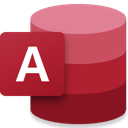
Microsoft Office Access
For those deeply embedded in the Microsoft ecosystem, Microsoft Office Access is the native and most comprehensive MDB Viewer Plus alternative. As part of the Microsoft Office Suite, it's a commercial, Windows-only database management system that integrates the relational Microsoft Jet Database Engine. It offers a consistent UI, robust data management, real-time collaboration, and web-database capabilities, making it ideal for professional use where advanced features and integration are paramount.

FileMaker Pro Advanced
FileMaker Pro Advanced is a robust commercial cross-platform relational database application available for Mac, Windows, Web, iPhone, and iPad. It stands out as a strong MDB Viewer Plus alternative for users requiring a graphical user interface with integrated database engine and security features. Key features include comprehensive database management, export to CSV, file searching, offline data collection, and powerful reporting capabilities, catering to a wide range of business and individual needs.

HSQLDB
HSQLDB (Hyper Structured Query Language Database) is an excellent free and open-source MDB Viewer Plus alternative written in Java, making it highly portable across Mac, Windows, and Linux. It's a relational database management system with a JDBC driver, supporting a large subset of SQL-92. This makes it a great choice for developers and users who need a powerful, lightweight, and embeddable database solution for their applications.

MobiDB Database
MobiDB Database offers a Freemium solution for users seeking an offline database app with cloud sync and multi-user access. Available on Windows, Android, iPhone, Android Tablet, and iPad, it's a versatile MDB Viewer Plus alternative capable of storing various types of information. Its notable features include cloud sync, comprehensive database management, note organization, and notetaking, making it ideal for personal and small business data management on the go.
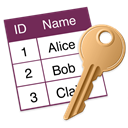
MDB ACCDB Viewer
For Mac users, MDB ACCDB Viewer is a commercial MDB Viewer Plus alternative specifically designed to open Microsoft Access databases (MDB and ACCDB formats). It allows users to view, search, and export data, providing a crucial tool for those on macOS who frequently interact with Access files. Its focus on Mac compatibility makes it a vital utility for a niche but significant user base.

MDB Tool - For Microsoft Access
Another excellent commercial MDB Viewer Plus alternative for Mac users is MDB Tool - For Microsoft Access. It's an essential resource for viewing Access databases on a Mac and offers the unique ability to export data directly into SQL (for SQLite databases) or other formats. Focused on developer tools, it streamlines the process of working with Access data within a macOS environment.

Actual ODBC Driver for Access
The Actual ODBC Driver for Access provides a commercial MDB Viewer Plus alternative, specifically for Mac users who need to connect to Access databases from applications like Excel and FileMaker Pro. Its core feature is robust database management, enabling quick and easy data retrieval. This driver is indispensable for professional environments where seamless integration between different applications and Access databases on a Mac is required.

Viewer for Access Database
Viewer for Access Database is a commercial Mac application that serves as a practical MDB Viewer Plus alternative for viewing Microsoft Access databases. It offers convenient features like filtering, sorting, and paging, along with the ability to export data or schema to other databases. This tool simplifies the process of interacting with Access files on a Mac, providing essential database management capabilities.

MDB Explorer
MDB Explorer is a commercial MDB Viewer Plus alternative tailored for Mac users, offering quick and easy viewing of MDB and MDE files without an Access license. This application is particularly useful for opening tables from multiple sources and falls under developer tools. Its focus on accessibility for Mac users makes it a valuable asset for quick database inspections and management.
Choosing the best MDB Viewer Plus alternative depends entirely on your specific needs, budget, and operating system. Whether you prioritize open-source flexibility, advanced commercial features, or cross-platform compatibility, the options listed above provide excellent choices to enhance your database management experience. Explore each one to find the perfect fit for your workflow.