Top MailTags Alternative: Organize Your Mac Emails Better
MailTags has long been a beloved tool for Mac users, allowing them to add tags, keywords, notes, and due dates directly to emails within Apple Mail. Its integration with search, rules, Smart Mailboxes, Calendar, Reminders, and project management software made email organization nearly perfect and semi-automatic. However, if you're looking for a fresh approach, enhanced features, or different platform compatibility, exploring a MailTags alternative is a wise move.
Top MailTags Alternatives
While MailTags excelled at deep email organization within macOS, a diverse range of tools offers similar or expanded functionalities, catering to different workflows and operating systems. Let's dive into some of the best alternatives that can help you manage your inbox with greater efficiency.
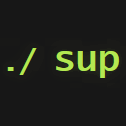
sup
Sup is a powerful console-based email client designed for users with a high volume of email, making it an excellent MailTags alternative for those comfortable with a command-line interface. This free and open-source Linux platform supports tagging, very fast full-text search, and automatic contact-list management. Its features like multiple account support and a responsive design within a terminal emulator offer a unique and efficient way to manage your emails.

Mailbutler
Mailbutler significantly enhances email clients like Apple Mail and Gmail, adding crucial functionality that boosts productivity, making it a strong MailTags alternative. Available on Freemium and paid tiers for Mac, Chrome OS, Apple Mail, and Gmail, Mailbutler offers features such as email tracking, an Apple Mail plugin, a built-in note taker, email scheduling, sales management, snooze reliability, and tools for teamwork. It's ideal for those seeking to add robust features directly into their existing email workflow.
Each MailTags alternative offers unique strengths, from command-line efficiency to comprehensive productivity suites. Consider your operating system, budget, and specific organizational needs to choose the best fit for your email management.