Uncovering the Best MacroMaker Alternative for Seamless Automation
MacroMaker is a powerful tool designed for computer users and programmers, enabling the automation of repetitive tasks through macros and recordings. Whether it's simulating keystrokes, mouse events, or executing built-in functions, MacroMaker streamlines workflows tremendously. However, if you're looking for different features, a simpler interface, or a more budget-friendly option, exploring a MacroMaker alternative is a smart move.
Top MacroMaker Alternatives
While MacroMaker offers robust automation capabilities, several other applications provide similar or even enhanced functionalities to meet diverse user needs. Let's delve into some of the top contenders that can serve as excellent substitutes for your automation tasks.

AutoIt
AutoIt is a free scripting language for Windows that uses a BASIC-like syntax to automate the Windows GUI. It's an excellent MacroMaker alternative for those who prefer scripting for automation, allowing you to simulate key presses, mouse movement, and interact with window attributes. Its portability and scripting language features make it a versatile choice.

Automatic Mouse and Keyboard
Automatic Mouse and Keyboard is a commercial Windows tool that excels in simple mouse and keyboard automation. If you're looking for an intuitive MacroMaker alternative for straightforward recording and playback of mouse clicks and keystrokes, this program offers powerful features, including an EXE compiler to create standalone automation scripts.
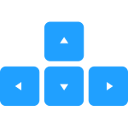
Hotkeycontrol
Hotkeycontrol is a commercial Windows solution specializing in creating keyboard shortcuts for routine tasks. As a MacroMaker alternative, it's ideal for users who primarily need to launch applications, change system settings, or control media with custom hotkeys. Its features include hotkeys, key mapping, launcher capabilities, and OSD (On-Screen Display).

Macro Toolworks
Macro Toolworks is a freemium Windows automation software that offers comprehensive macro recording and task scheduling. It's a strong MacroMaker alternative, especially for those who need to automate programs with scheduled tasks or utilize keyboard macros for various operations.
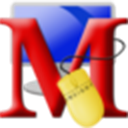
Macro Express
Macro Express® is a commercial Windows utility widely recognized for its robust macro automation. It provides extensive features for recording, editing, and playing back mouse and keyboard macros, and allows for the development of sophisticated macros, making it a powerful MacroMaker alternative for advanced users.

Multi Task Tool
Multi Task Tool is a free, portable Windows tool designed for executing multiple tasks, including automation and math operations. For those seeking a lightweight and free MacroMaker alternative focusing on hotkeys and key mapping, this tool offers simplicity and efficiency.

TestComplete
TestComplete is a commercial Windows-based automated testing tool. While its primary focus is on unit, functional, regression, and performance testing, its ability to create macros and perform test automation makes it a viable MacroMaker alternative for those interested in a more test-centric automation approach, including web testing capabilities.

Silktest
Silktest® is a commercial tool available for Windows and Linux, renowned for its cost-effective and powerful automated function and regression testing capabilities. As an advanced MacroMaker alternative, it delivers sophisticated test automation for professional development and quality assurance teams.

PTFB Pro Software Automation Tool
PTFB Pro is a commercial Windows software automation tool that functions as a powerful macro recorder and auto clicker. It offers more than just simple button pushing, providing a comprehensive set of features for various automation needs, making it a capable MacroMaker alternative.
Ultimately, the best MacroMaker alternative for you will depend on your specific automation needs, budget, and preferred level of complexity. Whether you need a simple hotkey launcher, a full-fledged scripting language, or an advanced testing suite, there's a solution out there to help you automate your tasks efficiently.