Boost Your Productivity: The Best LetMeType Alternatives
LetMeType, a software designed to enhance typing efficiency by offering autocomplete suggestions, much like Microsoft's AutoComplete, has been a reliable tool for many. It runs in the background, analyzing your typing patterns to predict words after just a few initial letters, displaying a list of probable words for quick selection. While effective, users often seek alternatives for various reasons, including specific feature needs, platform compatibility, or the desire for more advanced text expansion and automation capabilities. This article explores the top LetMeType alternative options available today.
Top LetMeType Alternatives
If you're looking to supercharge your typing speed, reduce repetitive strain, and automate common phrases, these alternatives to LetMeType offer a range of powerful features to suit every need, from simple text expansion to complex macro execution.

PhraseExpress
PhraseExpress is a comprehensive autotext text expander that serves as an excellent LetMeType alternative. Available across Windows, Mac, iOS, and Android, it goes beyond simple autocompletion, offering robust text expansion, clipboard monitoring, canned responses, data encryption, IT asset management, and powerful macros. Its freemium model makes it accessible for various users, and its wide platform support ensures you can use it across all your devices.

PhraseExpander
PhraseExpander is a commercial Windows-based software that significantly saves time by helping users type texts, fill forms, launch programs, open websites, and automate common tasks using customized shortcuts. It's a strong LetMeType alternative for Windows users, featuring advanced autocompletion, dedicated customer support, and smart templates for more efficient text insertion.

TyperTask
TyperTask is a free and portable Windows tool designed to increase efficiency by automating keyboard typing. It's a straightforward LetMeType alternative that allows you to instantly type common phrases, offering basic text expansion with a 255-word limit. Its portability makes it an excellent choice for users who need a simple, no-install solution.

QuickTextPaste
QuickTextPaste is another excellent free and portable LetMeType alternative for Windows users. It enables you to quickly insert pre-defined text into any Windows application using keyboard shortcuts. Key features include autocompletion and robust text expansion capabilities, making it a convenient tool for anyone needing fast access to canned responses.

CanRemember
CanRemember is a free, portable canned speech manager for Windows, serving as a solid LetMeType alternative for managing text snippets. It allows users to quickly add, store, edit, and delete text snippets, providing quick access to stored procedures and common phrases. It also offers forums for community support.

WordExpander
WordExpander is a free phrase expander for Windows that provides quick access to your common phrases. As a LetMeType alternative, it focuses on increasing productivity by allowing you to insert frequently used text with ease, making it a straightforward solution for basic text expansion needs.

yType
yType is a commercial productivity tool for Mac, making it an ideal LetMeType alternative for Apple users. It amplifies your typing ability by allowing you to type a few characters (shortcut) to paste a much larger block of text (expansion), such as your name or a URL. Its focus on text expansion makes it highly efficient for repetitive typing tasks on macOS.
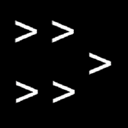
Mywe Fast typer
Mywe Fast typer is a powerful commercial software solution for Windows designed to improve productivity and help users work smarter and type faster. As a comprehensive LetMeType alternative, it boasts features like autocompletion, customizable hotkeys, and extensive text expansion, aiming to significantly reduce typing effort and time.
Choosing the right LetMeType alternative depends heavily on your specific needs, preferred operating system, and budget. Whether you require simple text expansion, advanced macros, or cross-platform compatibility, the options listed above provide excellent solutions to enhance your typing efficiency and overall productivity. Explore their features to find the best fit for your workflow.