Uncovering the Best JSHint Alternatives for Superior JavaScript Code Quality
JSHint has long been a go-to for JavaScript developers, serving as a powerful, community-driven tool to pinpoint errors and potential issues in code. Its flexibility allows for seamless adaptation to various execution environments, and as an open-source project, it helps developers write complex programs without the headache of typos or language gotchas. While JSHint excels at static code analysis, identifying anything from syntax errors to leaking variables, it's worth noting that it doesn't assess correctness, speed, or memory leaks. This often leads developers to seek JSHint alternatives to complement their development workflow, ensuring a more comprehensive approach to code quality alongside unit tests, functional tests, and code reviews.
Top JSHint Alternatives to Elevate Your Codebase
For those looking to expand their toolkit beyond JSHint or simply explore other robust static analysis solutions, numerous excellent alternatives offer unique strengths and features. Here are some of the best JSHint alternatives available today:

Codacy
Codacy automatically reviews code style, security, duplication, complexity, and coverage on every change, tracking code quality throughout your sprints. This JSHint alternative is a Freemium, Web, and Self-Hosted platform offering features like Python, Code Quality, Java, PHP, Reporting, Ruby, Software as a Service, Static Analysis, Static Code Analysis, Test Automation, and Test Management Tool. It provides a comprehensive approach to code quality that goes beyond simple linting.
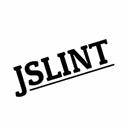
JSLint
JSLint is another JavaScript program designed to find problems in JavaScript code, serving as a direct competitor and JSHint alternative. It is a Free and Open Source tool available on Mac, Windows, Linux, and Web platforms. Its focus is purely on Static Code Analysis, making it a strong choice for those seeking a dedicated linting utility.
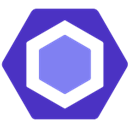
ESLint
ESLint is an incredibly popular open-source JavaScript linting utility that offers high configurability, making it a highly versatile JSHint alternative. It's a Free and Open Source tool supported across a wide range of platforms including Mac, Windows, Linux, Android Studio, Visual Studio Code, Eclipse, IntelliJ IDEA, JavaScript, Eclipse Orion, Vim, PyCharm, PhpStorm, Sublime Text, TextMate, RubyMine, GNU Emacs, Node.JS, WebStorm, Atom, and Brackets. Its extensibility through plugins and custom rules sets it apart.

CodeFactor.io
CodeFactor.io automatically and continuously tracks code quality with every commit and pull request, saving developers time in code reviews. This Freemium and Web-based JSHint alternative boasts features like Code Quality, Java, Python, Reporting, Ruby, Software as a Service, and Static Code Analysis, providing continuous insights into your codebase's health.

Coala
Coala provides a unified command-line interface for linting and fixing code across multiple programming languages, making it a versatile JSHint alternative for polyglot projects. It's a Free and Open Source tool available on Mac, Windows, and Linux, with a strong focus on Python support.
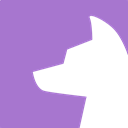
Houndci
Hound comments on style violations directly in GitHub pull requests, enabling teams to maintain a clean codebase effortlessly. As a Freemium Linux-based JSHint alternative, Houndci focuses on Code Quality, Static Code Analysis, and Web Development, integrating seamlessly into your GitHub workflow.

SideCI
SideCI is an automated code reviewing tool that integrates with GitHub, speeding up code review and development cycles to improve productivity. This Freemium and Web-based JSHint alternative offers features like Code Review, Developer Tools, Static Analysis, Static Code Analysis, Test Automation, and Test Management Tool, providing a comprehensive solution for automated code quality checks.
Exploring these JSHint alternatives can significantly enhance your JavaScript development workflow, providing more granular control, broader language support, or tighter integration with your existing CI/CD pipelines. We encourage you to explore these options and identify the best fit for your specific project needs and team preferences, ensuring robust code quality and fewer bugs in the long run.