The Best Isobuster Alternatives for Data Recovery and Disc Management
Isobuster is a well-known, low-cost utility designed to recover data from damaged, scratched, or otherwise defective discs, including CDs, DVDs, Blu-Ray, and HD-DVD media. While its specialized focus and user-friendly interface make it a solid choice, you might be looking for an Isobuster alternative that offers different features, supports various platforms, or comes with a different price point. This article explores several top-notch tools that can help you retrieve lost files and manage your disc images effectively.
Top Isobuster Alternatives
Whether you're dealing with a stubbornly scratched disc or need advanced disc image creation tools, there's an Isobuster alternative out there to meet your specific requirements. Let's dive into some of the best options available.
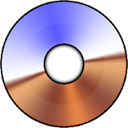
UltraISO
UltraISO is an excellent Isobuster alternative for those heavily involved with CD and DVD image files. It excels at creating CD image files, duplicating discs to a CD image, and creating bootable CDs and audio CD images. This commercial Windows application offers robust features like burning ISOs, converting image files to ISO, ISO ripping, and Windows XP compatibility, making it a versatile tool for disc management beyond just recovery.

CDCheck
CDCheck serves as a useful Isobuster alternative, especially for verifying the integrity of your disc media. This free personal utility for Windows can meticulously check each of your CDs and DVDs, pinpointing corrupted files. It also includes a handy comparison option, allowing you to select a reference directory to ensure data consistency, providing a preventative measure against data loss.

Iso Master
For Linux and BSD users seeking an open-source Isobuster alternative, Iso Master is an ideal choice. This free, open-source graphical CD image editor allows you to edit ISO images directly, adding or extracting files. While it requires a C compiler to install from source, its open-source nature and platform compatibility make it a powerful tool for those in the open-source ecosystem.

CDRoller
CDRoller is a comprehensive commercial Isobuster alternative for Windows, designed for recovering, retrieving, rescuing, and fixing files and data from a wide array of media, including CD, DVD, Blu-Ray discs, hard drives, flash drives, memory cards, and even mini DVD camcorders. Its features include a built-in burner, drag-and-drop functionality, and multiple language support, making it a robust solution for diverse data recovery needs.

xorriso
xorriso stands out as a powerful free and open-source Isobuster alternative for command-line enthusiasts on Linux, BSD, Solaris, FreeBSD, and NetBSD. It functions as a command-line ISO 9660 editor, formatter, and burner for CD, DVD, and BD. Its command-line interface offers precision and flexibility for users comfortable with terminal operations.

Recover Disc
Recover Disc 2.0 is a user-friendly commercial Windows program that serves as a direct Isobuster alternative for extracting data. It specializes in recovering information from scratched, damaged, defective, or incorrectly burned CD, DVD, and Blu-ray discs, providing a straightforward solution when standard recovery methods fail.

Recovery Toolbox for CD
Recovery Toolbox for CD Free is another excellent free Windows Isobuster alternative, specifically developed for recovering data from corrupted optical media of all common types, including CD, DVD, HD-DVD, and Blu-Ray. This tool offers a dedicated solution for salvaging data from various damaged disc formats.

Greenfish DataMiner
Greenfish DataMiner is a free Windows program that functions as a viable Isobuster alternative for recovering lost files from damaged optical discs (CD or DVD). It's designed to help you rescue important files from scratched discs or those with accidental burning errors, providing a practical tool for everyday data recovery challenges.
With a variety of Isobuster alternatives available, ranging from free open-source solutions to comprehensive commercial tools, you're well-equipped to tackle disc data recovery and management tasks. Explore these options to find the best fit for your operating system, specific needs, and budget.