The Best InViewer Alternative: Top Image & Media Viewers
InViewer is a lightweight and speedy media viewer for Windows, known for its quick start-up and support for a wide range of image, audio, and video formats. It's a fantastic tool for quick media consumption, offering a minimalistic interface and useful features like thumbnail creation. However, even the most efficient software might not fit everyone's needs perfectly. Perhaps you're looking for different features, cross-platform compatibility, or simply a fresh user experience. If you're on the hunt for an excellent InViewer alternative, you've come to the right place.
Top InViewer Alternatives
While InViewer excels at being a fast and light media viewer, several other applications offer similar or expanded functionalities, catering to various user preferences. From robust image editing capabilities to multi-platform support, these alternatives provide compelling reasons to explore beyond InViewer.

IrfanView
IrfanView is a fast, compact image viewer, editor, converter, and organizer for Windows and PortableApps.com. It's a great InViewer alternative for users who need more than just viewing, offering features like batch conversion, editing, and plugin extensibility, all while remaining lightweight.

Preview
Preview is Apple's built-in application for macOS, serving as a simple yet elegant viewer for images and PDF documents. As a free macOS alternative to InViewer, it offers basic image editing, resizing, and PDF form filling, making it a solid choice for Mac users.

Imagine
Imagine is a free Image & Animation Viewer for Windows and Windows Mobile, featuring a screen capture function. It's a good InViewer alternative, especially for those interested in GIF support, animation editing, and portability, alongside general image viewing and batch conversion.

Microsoft Photos
Bundled with Windows, Microsoft Photos is a free application for viewing and editing photos and videos. It's a comprehensive InViewer alternative that includes features like facial recognition, quick enhancements, photographic filters, and robust image editing capabilities, making it ideal for Windows users seeking more integrated features.

Image Eye
Image Eye is a free, minimalistic image viewer for Windows that prioritizes rendering speed and quick switching between images. For users who appreciate InViewer's speed but don't need editing capabilities, Image Eye offers a similar, highly efficient viewing experience with fullscreen support and multiple languages.

Universal Viewer
Universal Viewer is a freemium advanced file viewer for Windows that supports a wide range of formats, including images, documents, and spreadsheets. It's a powerful InViewer alternative for users who need to view various file types beyond just media, offering support for large files and portability.

Gifsicle
Gifsicle is a free and open-source command-line tool available for Mac, Windows, and Linux, specifically designed for creating, editing, and managing GIF images and animations. While not a direct GUI viewer like InViewer, it's a powerful alternative for developers or users who prefer command-line control over GIF manipulation.

7GIF
7GIF is a free Windows application that provides full control over GIF animations, including play, pause, frame-by-frame view, zoom, and speed adjustment. For those specifically looking for an InViewer alternative focused on advanced GIF viewing and manipulation, 7GIF offers robust features like frame export.

Viso
Viso is a commercial image viewer for macOS, known for its beautiful, minimal, and non-intrusive UI. If you're a Mac user seeking an InViewer alternative that prioritizes a clean viewing experience and elegant design, Viso offers a premium solution.
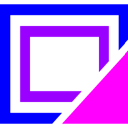
Image Detail
Image Detail is a freemium image viewer for Windows that offers advanced features like identifying and generating colors from images, color adjustment, and matrix tools, along with cropping. It's a compelling InViewer alternative for users who need more detailed image analysis and manipulation tools.
The ideal InViewer alternative ultimately depends on your specific needs, whether that's enhanced editing capabilities, multi-platform support, a more focused viewing experience, or specialized features for certain media types. Explore these options to find the best fit for your workflow and enjoy a seamless media viewing experience.