Uncovering the Best Ink DVD Writer Alternatives for Seamless Disc Burning
Ink DVD Writer has long been a go-to for many users seeking a straightforward and efficient solution for burning data onto CDs and DVDs. Its user-friendly interface, drag-and-drop features, and speed make it an appealing choice for various disc burning tasks. However, as software evolves and user needs diversify, many are on the lookout for a reliable Ink DVD Writer alternative. Whether you're seeking more advanced features, cross-platform compatibility, or simply a different user experience, there are numerous excellent options available that can fulfill your disc burning requirements.
Top Ink DVD Writer Alternatives
If you're ready to explore beyond Ink DVD Writer, this curated list highlights some of the best alternatives, each offering unique strengths to cater to different preferences and operating systems.

ImgBurn
ImgBurn is a lightweight CD / DVD / HD DVD / Blu-ray burning application, offering a comprehensive solution for various disc types. As a free Windows application, it's a fantastic Ink DVD Writer alternative, especially for those who prioritize efficiency and a wide range of supported formats.

CDBurnerXP
CDBurnerXP is a free application for Windows that allows you to burn CDs and DVDs, including Blu-Ray and HD-DVDs. Its features, such as command-line support and multi-language interface, make it a powerful and versatile Ink DVD Writer alternative for both casual and advanced users.

Brasero
Brasero is an open-source CD/DVD burning application specifically designed for the GNOME Desktop on Linux and BSD systems. Its focus on simplicity and unique features for creating various disc types make it an excellent Ink DVD Writer alternative for open-source enthusiasts and Linux users.
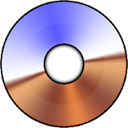
UltraISO
UltraISO is a commercial Windows application renowned for its robust CD image file creation and editing capabilities. It’s an ideal Ink DVD Writer alternative for users who frequently work with ISO images, create bootable CDs, or need advanced image manipulation features.

InfraRecorder
InfraRecorder is a free and open-source CD/DVD burning solution for Microsoft Windows. With its wide range of powerful features presented through an easy-to-use interface, it stands as a strong Ink DVD Writer alternative, especially for those seeking a free and open-source option with broad capabilities.

PowerISO
PowerISO is a powerful commercial CD/DVD image file processing tool for Windows. It allows users to open, extract, create, edit, compress, encrypt, split, and convert ISO files, making it a comprehensive Ink DVD Writer alternative for those who need extensive image file management alongside burning capabilities.

AnyBurn
AnyBurn is a lightweight yet professional free CD/DVD/Blu-ray burning software for Windows. Its portability, ability to create bootable USB drives, and command-line support make it a versatile and efficient Ink DVD Writer alternative for users seeking a compact and powerful burning solution.

K3b
K3b is a free and open-source CD and DVD authoring application for the KDE desktop environment on Unix-like operating systems. It provides a graphical user interface for various burning tasks, making it a robust Ink DVD Writer alternative for Linux and BSD users.

Nero Burning ROM
Nero Burning ROM is a commercial optical disc authoring program for Windows, widely known for its comprehensive suite of features for creating, ripping, and burning various disc types. For users seeking a feature-rich, professional-grade Ink DVD Writer alternative, Nero Burning ROM remains a top contender.

BurnAware
BurnAware is a full-featured freemium burning software for Windows that supports creating CDs, DVDs, and Blu-ray discs of all types, including M-Disc. Its ability to create bootable CDs and convert video to DVD makes it a versatile and reliable Ink DVD Writer alternative for both free and paid users.
With a diverse range of options, from lightweight and free tools to comprehensive commercial suites, finding the ideal Ink DVD Writer alternative is simpler than ever. Consider your operating system, specific burning needs, and budget to select the best fit for your disc authoring projects.