Uncovering the Best Image Preview (Chrome Extension) Alternatives for Enhanced Browsing
The Image Preview (Chrome extension) has long been a go-to tool for users who want to quickly view images and YouTube videos embedded on web pages without navigating away. Its ability to replace links with convenient lightbox popups greatly streamlines the browsing experience. However, as with any popular software, users often seek alternatives that might offer different features, better performance, or broader compatibility. If you're looking for an Image Preview (Chrome extension) alternative that perfectly suits your specific needs, you've come to the right place.
Top Image Preview (Chrome extension) Alternatives
Whether you're after more customization, broader site support, or a lightweight solution, these alternatives to Image Preview (Chrome extension) offer a range of functionalities to enhance your image and video previewing experience.

Imagus
Imagus is a highly versatile browser extension available for Free on Mac, Windows, Linux, Chrome, Safari, Maxthon, Opera, and Firefox. It's designed to complement and enhance image features, offering a robust solution for image and video previews. With features like Browser extension, Google Chrome Extensions, Firefox Extensions, Opera extension, and Safari extension, Imagus provides a comprehensive experience, making it a strong Image Preview (Chrome extension) alternative.
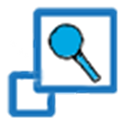
Thumbnail Zoom Plus
Thumbnail Zoom Plus is a Free and Open Source add-on primarily for Firefox and Pale Moon (Mac, Windows, Linux). It excels at showing the full image when you hover over a thumbnail or image link on numerous supported sites, including Amazon, Bing, and Facebook. As a Firefox Extensions and Legacy Firefox Addon, it serves as an excellent Image Preview (Chrome extension) alternative for those primarily using Mozilla's browser.
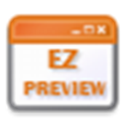
ezLinkPreview
ezLinkPreview allows you to browse more efficiently by previewing links and images without leaving your current tab. This Free extension is available for Mac, Windows, Linux, and Chrome. Simply mouseover any link and click the 'ez' icon or press ALT and mouseover the link. Its Preview links and Google Chrome Extensions features make it a straightforward and effective Image Preview (Chrome extension) alternative.

Hover Zoom
Hover Zoom provides a simple yet powerful way to enlarge thumbnails on mouse over. It works on a wide array of popular sites such as Facebook, Twitter, Flickr, Reddit, Amazon, and Tumblr. Available for Free on Mac, Windows, Linux, and Chrome OS, it's a dedicated Google Chrome Extension that offers a direct and highly functional Image Preview (Chrome extension) alternative for those focused purely on image enlargement.
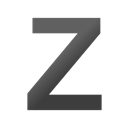
Zoom
Zoom is a Free and Open Source browser extension available on Mac, Windows, Linux, Chrome OS, Chrome, Safari, Opera, and Firefox. While its primary function is to zoom in on the current open webpage with a slide, its broad platform support (Opera extension, Google Chrome Extensions, Firefox Extensions, Safari extension) makes it a versatile tool for general content viewing and a potential Image Preview (Chrome extension) alternative for users needing more than just image popups.

Hover Zoom+
Hover Zoom+ is a Free and Open Source extension available on Mac, Windows, Linux, Chrome, and Firefox. It automatically enlarges images to their full size when you hover your mouse over them on supported websites, ensuring they fit within your browser window. With its Google Chrome Extensions and Firefox Extensions features, it's a direct and enhanced Image Preview (Chrome extension) alternative focusing on full-size image display.

ImagePreviewer
ImagePreviewer shows a popup with an image preview when hovering over a link that points to an image file or a page with an image. This Free extension is available for Mac, Windows, Linux, and Opera. Its dedicated High-resolution images, Opera extension, and Image Preview features make it a strong and focused Image Preview (Chrome extension) alternative, especially for Opera users.

ImgTip
ImgTip shows an image popup when hovering over a link that points to an image file or to an image preview page, with support for indirect image links from sites like Facebook and DeviantArt. This Free and Open Source extension is available for Mac, Windows, Linux, and Opera. Its specific focus as an Opera extension makes it a valuable Image Preview (Chrome extension) alternative for users on that platform.

Image Max URL
Image Max URL is a Free and Open Source browser extension and userscript that finds larger or original versions of images across thousands of supported websites. Available on Mac, Windows, Linux, Web, Chrome, Greasy Fork, Opera, and Firefox, while it doesn't offer a direct popup, its ability to locate high-resolution images makes it an excellent Image Preview (Chrome extension) alternative for those prioritizing image quality and origin.

YouTube Link Title
YouTube Link Title is a Free and Open Source Greasemonkey script for Mac, Windows, and Linux that adds video titles, shows previews, and embeds on click. It also supports Vimeo, LiveLeak, WorldStarHipHop, and Nicovideo. While not a direct Chrome extension in the traditional sense, for users focused on video previews (a feature of the original Image Preview), it's a robust and highly functional Image Preview (Chrome extension) alternative for various video platforms.
With a variety of excellent Image Preview (Chrome extension) alternatives available, you can choose the one that best aligns with your browsing habits, desired features, and preferred browser. Explore these options to find the perfect solution for your image and video previewing needs.