The Best Image Capture Alternatives for Seamless Photo and Video Import
Apple's Image Capture is a built-in utility that enables users to upload pictures from digital cameras or scanners, whether connected directly to the computer or over a network. While functional, many users seek more robust, feature-rich, or cross-platform solutions for managing their media imports. If you're looking for an Image Capture alternative that offers greater control, broader compatibility, or enhanced features, you've come to the right place.
Top Image Capture Alternatives
Whether you're a professional photographer, a casual smartphone user, or someone who needs efficient file transfer, these alternatives offer compelling reasons to switch from Image Capture.
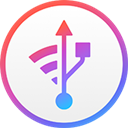
iMazing
iMazing is a powerful and user-friendly iOS device manager for Mac and Windows, making it an excellent Image Capture alternative for those with Apple devices. It allows you to safely back up any iOS device with features like Automatic Backup, iPhone Backup, and Data transfer, offering more comprehensive control over your iPhone/iPod sync than Image Capture.

iExplorer
iExplorer is a commercial software available for both Mac and Windows, designed to transfer music, messages, photos, files, and virtually everything else from any iPhone, iPod, iPad, or iTunes backup to your computer. As an Image Capture alternative, it stands out with features like drag-and-drop functionality and SMS/Text Message Backup, providing a more versatile file management experience.

Photo & Video Import
Photo & Video Import is a simple, free Windows application focused on providing a no-nonsense photo and video transfer solution. It's a straightforward Image Capture alternative if you're on Windows and primarily need to quickly import content from your smartphone, digital camera, camcorder, or memory card, featuring essential file transfer and photo import capabilities.
Choosing the best Image Capture alternative depends on your specific needs, whether it's comprehensive iOS device management, cross-platform file transfer, or a simple, free import solution for Windows. Explore these options to find the perfect fit for your workflow and enhance your media import experience.