Top Icebergs Alternatives for Visual Organization and Creative Projects
Icebergs positions itself as a central hub for creative minds, offering visual organization for daily research, projects, and online inspiration. It allows users to collect and organize websites, pictures, text, notes, and files, aiming to make research enjoyable again. However, if you're exploring other options or seeking specific features that Icebergs might not offer, a variety of excellent Icebergs alternative solutions are available to cater to your visual organization and creative project needs.
Top Icebergs Alternatives
Whether you're looking for different pricing models, broader platform support, or a unique set of features, these alternatives offer compelling solutions for managing your digital assets and collaborative projects.

Raindrop.io
Raindrop.io is a robust bookmarking tool that allows you to save anything from around the web, organize it with ease, and find your content quickly through powerful search. It's an excellent Icebergs alternative due to its strong focus on visual bookmarks and comprehensive organization features. Raindrop.io supports a wide array of platforms including Freemium and paid tiers, Mac, Windows, Web, Android, iPhone, Android Tablet, iPad, and various browsers like Vivaldi, Chrome, Safari, Yandex.Browser, Opera, and Firefox. Key features include visual bookmarks, tag-based organization, an Android App, Google Chrome Extensions, file tagging, and integrated iOS functionality.

Pinterest functions as a virtual pinboard, enabling users to create collections of things they love and follow collections from others. As a free platform available on Web, Android, iPhone, iPad, Android Wear, and Kindle Fire, Pinterest is a strong Icebergs alternative for visual inspiration and mood board creation, especially for personal projects and discovering new ideas. Its core features include bookmarklets, IFTTT integration, image board functionality, social bookmarking, and visual bookmarks.
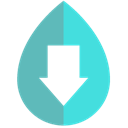
Dropmark
Dropmark is a visual collaboration tool designed for creative individuals and teams. It simplifies file organization by allowing drag-and-drop uploads to a menu bar app, with automatic cloud syncing. Available on Freemium tiers for Mac, Web, Chrome, and Safari, Dropmark stands out as a solid Icebergs alternative, particularly for those needing quick file sharing and visual organization. Features include bookmarks, browser extensions, custom domains, drag-n-drop functionality, file sharing, integrated iOS support, no registration required for certain uses, and visual bookmarks.
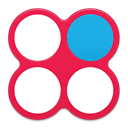
flashbackr
flashbackr offers a simple way to capture and organize content from various websites, apps, and devices. This free Icebergs alternative is available on Mac, Windows, Linux, Android, and Chrome, making it a versatile choice for users across different operating systems. Its key features include bookmarks, cloud storage, and visual bookmarks, providing a streamlined experience for content collection.

Creonomy Board
Creonomy Board is a visual repository specifically for creative professionals, whether single freelancers or agency teams. It focuses on helping users work faster by collecting and organizing visual assets. Available commercially on Windows, Linux, Web, iPhone, and iPad, Board is a strong Icebergs alternative for teams prioritizing visual asset management. While no specific features were added in the provided data, its emphasis on visual organization for creative professionals suggests a dedicated approach to visual collaboration.

Team-One
Team-One goes beyond simple messaging to offer comprehensive teamwork solutions, aiming to reduce the need for constant app switching. This commercial Icebergs alternative is available on Windows, Android, iPhone, Android Tablet, and iPad. It's particularly suited for teams that need integrated communication, task management, and file sharing. Team-One boasts a wide array of features including bots, calendar integration, click-to-call, drag-n-drop, Dropbox integration, email integration, file sharing, Google Drive integration, group chat, integrated search, Jira integration, live meeting, Marketo integration, notetaking, private chat, real-time collaboration, Salesforce integration, screen sharing, task management, team work, and Zendesk integration.
Choosing the right visual organization tool depends on your specific needs, whether you prioritize extensive bookmarking, social sharing, team collaboration, or simple content capture. We encourage you to explore these Icebergs alternatives to find the best fit for your creative workflow and project management.