Uncovering the Best Hyperlapse Map Alternatives for Immersive Exploration
Hyperlapse Map offered a truly unique way to experience locations, allowing users to “fly” through London streets at warp speed, charting routes and exploring hyperlapsed video footage. Conceived by Thomas Rumens, it brought a novel interactive map experience to life. However, as with any specialized software, users may seek different features, broader coverage, or alternative approaches to exploring the world. This article delves into the top Hyperlapse Map alternative options available today, providing diverse solutions for mapping, navigation, and virtual exploration.
Top Hyperlapse Map Alternatives
Whether you're looking for global satellite imagery, detailed street-level views, offline map capabilities, or community-driven mapping projects, there's a powerful alternative to Hyperlapse Map waiting to be discovered. Dive into these options to find the perfect fit for your virtual journey.

Google Earth
Google Earth is an excellent Hyperlapse Map alternative for those seeking comprehensive global exploration. It allows you to fly anywhere on Earth to view satellite imagery, maps, terrain, and 3D buildings, from outer space to ocean canyons. Available across Free Personal, Mac, Windows, Linux, Web, Android, iPhone, Android Tablet, BSD, and iPad platforms, it also boasts features like Google Drive integration and Street panning and viewing, offering a vast, interactive world to explore.

HERE WeGo
HERE WeGo offers a glorious 3D exploration experience, making it a strong contender as a Hyperlapse Map alternative, particularly for navigation and planning. It allows users to discover new places, collect favorites, and plan journeys, syncing across mobile phones. It's available on Free, Web, Android, iPhone, Android Tablet, iPad, and Firefox OS, and features Apps with Offline Map Support, Real-time traffic, Turn-by-turn Navigation, 3D Buildings, offline functionality, and Transit Routes, providing robust navigation features.

Google Street View
For those who appreciated Hyperlapse Map's focus on street-level views, Google Street View is a direct and powerful Hyperlapse Map alternative. As a Google Maps service, it provides millions of panoramic photos from both Google and contributors. It's available for Free on Web, Android, iPhone, Android Tablet, and iPad via Google Maps, offering an extensive collection of immersive ground-level imagery.

Apple Maps
Apple Maps provides a seamless and intuitive mapping experience for Apple users, serving as a solid Hyperlapse Map alternative for navigation and discovery. It offers turn-by-turn spoken directions, interactive 3D views, and Flyover. Available for Free on Mac, iPhone, iPad, and Apple Watch, its features include Community based information, iCloud Integration, Nearby Search, Points of Interest (POI), Real-time traffic, and Siri Integration, making it a comprehensive solution for daily use.

Yandex.Maps
Yandex.Maps is a robust Hyperlapse Map alternative, particularly strong for detailed maps and navigation across various regions. It offers maps of over 1800 cities and towns, allowing users to find addresses and companies, and plan journeys via car or public transport. It's Free and available on Web, Android, iPhone, Blackberry, Android Tablet, Telegram, Windows Phone, iPad, Apple Watch, and Kindle Fire, featuring Apps with Offline Map Support, Police location, Real-time traffic, and Turn-by-turn Navigation.

Bing Maps
Bing Maps, a web mapping service by Microsoft, serves as a straightforward Hyperlapse Map alternative for basic mapping and search functionalities. Previously known as Live Search Maps, Windows Live Maps, and Windows Live Local, it's available for Free on the Web, offering a clean interface for map exploration.
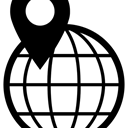
TransforMap
TransforMap offers a unique, open-source approach to mapping, serving as an interesting Hyperlapse Map alternative for those interested in visualizing alternatives to dominant economic thinking. It's a Free, Open Source, Web-based platform that aims to visualize various initiatives on a single mapping system. A key feature is its basis on OpenStreetMap, fostering a community-driven and transparent mapping environment.

Mapillary
For a crowdsourced, street-level imagery experience, Mapillary is an excellent Hyperlapse Map alternative that empowers users to contribute. It consists of a smartphone app, a website, and an API, allowing users to take and share street-level photos and panoramas. Available on Freemium, Android, iPhone, Windows Phone, and Kindle Fire, its features include CrowdSourced content, Location-based services, and Photo Sharing, creating a dynamic and ever-growing visual map.

OpenStreetCam
OpenStreetCam provides a free and open-source platform for crowd-sourced street-level imagery, making it a compelling Hyperlapse Map alternative, especially for OpenStreetMap enthusiasts. It's a Free, Open Source, Web, Android, iPhone, and Self-Hosted platform that is based on OpenStreetMap and supports Long Path Names, promoting collaborative mapping and visual exploration.
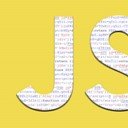
Modest Maps
Modest Maps offers a flexible and open-source solution for developers and designers looking to integrate interactive maps into their projects, making it a good Hyperlapse Map alternative for custom applications. It's a Free, Open Source library available on Mac, Windows, and Linux, providing a core set of functionalities. Key features include Apps with Offline Map Support and being Based on OpenStreetMap, offering a customizable and extensible mapping framework.
The world of mapping and exploration software is rich with diverse options. While Hyperlapse Map offered a unique blend of hyperlapse video and interactive mapping, the alternatives presented here provide a wide array of features, from global satellite imagery and detailed street views to robust navigation and open-source platforms. Consider your specific needs, whether it's for personal exploration, professional use, or collaborative projects, to choose the best fit for your next virtual journey.