Top Hybrid Alternatives for Video Conversion and Editing
Hybrid is a powerful, multi-platform Qt-based frontend that offers extensive capabilities for video conversion, encoding with x264/Xvid/VP8, and handling various audio formats and containers. Its feature set includes advanced configuration options, tagging, chapter support, subtitle integration, and robust filtering. However, its comprehensive nature might lead users to seek simpler or more specialized tools. Whether you're looking for a more user-friendly interface, specific platform support, or a different set of features, exploring a Hybrid alternative can help you find the perfect video processing solution.
Top Hybrid Alternatives
If Hybrid's extensive options are overwhelming or you're simply curious about other excellent video conversion and editing tools, this section highlights some of the best alternatives available, catering to various needs and skill levels.

HandBrake
HandBrake is a popular, free, and open-source video transcoder available for Mac, Windows, Linux, and BSD. It's an excellent Hybrid alternative for converting videos to various formats compatible with mobile phones, tablets, and media players. Key features include batch conversion, GPU support (HEVC), and Blu-Ray/DVD ripping.

Avidemux
Avidemux is a free and open-source video editor designed for simple cutting, filtering, and encoding tasks. Available on Mac, Windows, Linux, and BSD, it's a solid Hybrid alternative for users needing basic video editing capabilities, including merging files, embedding subtitles, and built-in codecs, offering a more streamlined experience for quick edits.
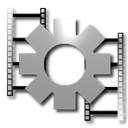
VirtualDub
VirtualDub is a free and open-source video capture and processing utility specifically for Windows platforms. As a Hybrid alternative, it excels in batch processing and video editing, making it suitable for users who primarily work on Windows and require efficient, no-frills video manipulation.

Format Factory
Format Factory is a free, multifunctional media converter and DVD ripper available for Windows. It serves as a comprehensive Hybrid alternative, offering video conversion, clipping, joining, and splitting, alongside audio conversion and even screen recording, making it a versatile tool for various media tasks.

XMedia Recode
XMedia Recode is a free Windows-based media converter that supports a vast array of audio and video formats. It's a strong Hybrid alternative for users seeking extensive format compatibility, batch processing, and features like color correction and GPU acceleration (NVIDIA CUDA, Intel Quick Sync).

Freemake Video Converter
Freemake Video Converter is a freemium tool for Windows that excels at converting videos and ripping online videos from platforms like YouTube. As a Hybrid alternative, it offers a user-friendly graphical interface, built-in burner capabilities, and efficient conversion to various formats, including DVD and MP3.

WinFF
WinFF is a free and open-source GUI frontend for FFmpeg, available on Windows and Linux. It serves as a simplified Hybrid alternative, allowing users to batch convert multimedia files with ease. Its portable nature and support for multiple languages make it a convenient choice for basic video conversion needs.

MediaCoder
MediaCoder is a freemium universal batch media transcoder for Windows, integrating popular audio/video codecs. It's a robust Hybrid alternative for those requiring extensive codec support and hardware acceleration (NVIDIA CUDA, Intel Quick Sync) for efficient audio and video conversion, offering a flexible, all-in-one solution.

Online Convert
Online Convert is a freemium web-based service that allows users to convert various file types, including images, videos, documents, and audio. As a web-based Hybrid alternative, it offers convenience for quick conversions without software installation, featuring built-in editing options and cloud integration like Dropbox.

QWinFF
QWinFF is a free and open-source GUI for FFmpeg, available on Windows and Linux. It serves as an accessible Hybrid alternative for users who prefer a graphical interface for FFmpeg's powerful command-line capabilities, enabling easy audio and video conversion with built-in editing features and portability.
The world of video conversion and editing tools is vast, with many excellent options beyond Hybrid. Whether you prioritize simplicity, advanced features, specific platform support, or open-source solutions, there's a perfect fit for your needs. We encourage you to explore these alternatives to find the one that best enhances your workflow and meets your requirements.