Top HxD Alternatives for Hex Editing Needs
HxD is a well-regarded and fast hex editor known for its capabilities in raw disk editing, main memory (RAM) modification, and handling files of any size. Its user-friendly interface offers a wide array of features like searching, replacing, exporting, and more. However, despite its strengths, users often seek HxD alternatives for various reasons, including platform compatibility, specific feature requirements, or a preference for open-source solutions. This article explores the best alternative options available to meet diverse hex editing demands.
The Best HxD Alternatives
Whether you're looking for a cross-platform solution, more advanced features, or a specialized hex editor, there's a perfect HxD alternative out there for you. Let's dive into some of the top contenders.

wxHexEditor
wxHexEditor is an excellent open-source, cross-platform disk/sector/file hex editor written in C++ with a wxWidgets-based user interface. It stands out as a strong HxD alternative due to its low memory usage and broad platform support including Mac, Windows, Linux, and BSD. Key features include a disassembler, disk editor, and portable functionality, making it highly versatile.

010 Editor
010 Editor is a powerful commercial text/hex editor designed for editing any file, drive, or process. Its unique Binary Templates technology allows for efficient binary data analysis. As a comprehensive HxD alternative, it offers features like calculators and a robust disk editor, available for Mac, Windows, and Linux.

wxMEdit
wxMEdit is a free and open-source cross-platform text and hex editor derived from MadEdit. It serves as a great portable HxD alternative, supporting Mac, Windows, Linux, and BSD. Its hex editing capabilities make it a solid choice for users looking for a lightweight yet effective solution.

PE Explorer
PE Explorer is a commercial Windows-only program focused on inspecting the inner workings of software, particularly third-party Windows applications. While more specialized as a developer tool with disassembler features, it can be considered an HxD alternative for those specifically needing to analyze Portable Executable files on Windows.

Hex Fiend
Hex Fiend is a fast and clever open-source hex editor specifically designed for Mac OS X. Its robust performance and checksums verification feature make it an excellent HxD alternative for Mac users seeking a native and efficient hex editing experience.
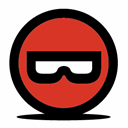
Binary Ninja
Binary Ninja is a commercial reverse engineering platform with a GUI that includes hex editing capabilities. Available on Mac, Windows, and Linux, it offers static analysis alongside its hex editor, making it a powerful HxD alternative for professionals in reverse engineering or security.

WinHex
WinHex is a commercial hexadecimal editor primarily for Windows, known for its extensive support for opening disks, sectors, files (including various file systems), and physical memory. Its features include backup capabilities, a disk editor, and Unicode support, positioning it as a highly comprehensive HxD alternative for Windows users.

Bless
Bless is a high-quality, full-featured open-source hex editor primarily for GNU/Linux, but also capable of running on Windows. Written in mono/Gtk#, it offers an extensible plugin system, support for multiple threads, and a tabbed interface, making it a flexible and robust HxD alternative, especially for Linux users.

Okteta
Okteta is a simple, free, and open-source editor for raw file data, also known as a hex or binary editor. Available for Mac, Windows, and Linux, it provides a traditional view for data and serves as a straightforward HxD alternative for users seeking basic hex editing functionalities across different operating systems.
Choosing the right HxD alternative depends largely on your specific needs, preferred operating system, and whether you prioritize open-source solutions, advanced features, or a simple interface. Explore these options to find the perfect hex editor that fits your workflow.