Uncovering the Best HTTPScoop Alternatives for Mac and Beyond
HTTPScoop is a well-regarded Mac program, akin to Fiddler, designed as a specialized network sniffer. It excels at displaying HTTP requests and responses, making it easy to diagnose web application issues without cumbersome proxies or extensive configuration. However, for users seeking different platforms, features, or open-source options, exploring a robust HTTPScoop alternative is essential.
Top HTTPScoop Alternatives
Whether you're a developer debugging complex AJAX calls or a network administrator monitoring traffic, these alternatives offer powerful capabilities to meet your needs.
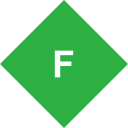
Fiddler
Fiddler is a widely popular Web Debugging Proxy that logs all HTTP(S) traffic between your computer and the internet. Available for free on Windows, it serves as an excellent HTTPScoop alternative due to its comprehensive HTTP Monitoring and Debugger features, offering a robust solution for developers.

Charles
Charles is a commercial reverse proxy and HTTP proxy and monitor that displays all HTTP(S) traffic to/from your computer. It's a strong HTTPScoop alternative for users on Mac, Windows, and Linux, providing powerful HTTP Monitoring and Debugger functionalities that make it invaluable for web development and troubleshooting.

NetworkMiner
NetworkMiner is a Network Forensic Analysis Tool (NFAT) for Windows, also available for Mac and Linux. As a free and open-source HTTPScoop alternative, it excels at parsing PCAP files to regenerate and reassemble transmitted files and certificates, making it a powerful Sniffer and Network Monitoring tool.

HTTP Debugger
HTTP Debugger Pro is a commercial, professional HTTP Sniffer and Analyzer specifically designed for developers on Windows. It's an excellent HTTPScoop alternative for Windows users, offering robust HTTP Monitoring and support for TFS, providing deep insights into HTTP traffic.

Graphical HTTP Client
Graphical HTTP Client is a commercial Mac OS X Leopard developer tool designed for debugging HTTP services by graphically creating and inspecting complex HTTP messages. It serves as a focused HTTPScoop alternative for Mac users who prioritize a visual approach to HTTP message construction and inspection.

HttpFox
HttpFox is a free add-on that monitors and analyzes all incoming and outgoing HTTP traffic between the browser and web servers. Available for Mac, Windows, Linux, Waterfox, and Pale Moon, it's a browser-integrated HTTPScoop alternative, particularly useful for developers needing HTTP Monitoring and web log analysis directly within their browser.

James
James is a free and open-source HTTP Proxy and Monitor built with React and Electron/Atom Shell. It enables developers to view and intercept requests made from the browser. As an open-source HTTPScoop alternative for Mac, Windows, and Linux, James provides a modern and flexible solution for HTTP traffic inspection.

Surge for Mac
Surge for Mac is a commercial, high-performance HTTP/SOCKS5 proxy server that operates quietly from the Menubar. It's a premium HTTPScoop alternative for Mac, iPhone, and iPad users, capable of intercepting and logging HTTP traffic summaries, featuring strong HTTP Monitoring and Debugger capabilities.

apptalk.ninja
Apptalk.ninja is a freemium app and device communication diagnostics tool for improved bug tracking and QA. Available for iPhone and iPad, this Software as a Service is a unique HTTPScoop alternative that monitors HTTP, BLE, and iBeacon communication over-the-air, specializing in mobile network monitoring.

GraphicalHttpClient
GraphicalHttpClient is a lightweight, easy-to-use commercial utility for Mac that helps test and interact with REST-based web services. As a focused HTTPScoop alternative for Mac developers, it provides essential Developer Tools for setting request headers, parameters, and viewing responses.
Each of these HTTPScoop alternatives brings its own set of strengths, platforms, and features to the table. We encourage you to explore the summaries provided and delve deeper into the ones that best align with your operating system, specific debugging needs, and budget. Finding the right tool can significantly streamline your development and network analysis workflows.