Unveiling the Top GUI Tar Alternatives for Seamless Archiving
In the past, interacting with archived files on computers often meant grappling with cryptic command-line interfaces. While powerful, these methods were far from user-friendly, especially for the average computer user. This is precisely where GUI Tar stepped in, providing a much-needed graphical front-end for various UNIX archiving utilities like 7za, tar, gzip, bzip2, uncompress, unrar, unzip, and zip. GUI Tar simplifies both the extraction and compression of files, offering a pleasant and intuitive way to manage archives. However, the world of software is vast, and many excellent alternatives have emerged that offer similar or even enhanced functionalities. If you're looking for a new archiving solution, exploring a robust GUI Tar alternative is a smart move.
Top GUI Tar Alternatives
Whether you prioritize high compression, cross-platform compatibility, or a specific set of features, there's a GUI Tar alternative out there that's perfect for your needs. Let's delve into some of the best options available.

7-Zip
7-Zip is a powerhouse among file archivers, renowned for its exceptionally high compression ratio, particularly with its native 7z format using LZMA and LZMA2 compression. As a free and open-source application available across Windows, BSD, PortableApps.com, and ReactOS, it's an excellent GUI Tar alternative. Key features include a built-in file manager, AES encryption, Windows Explorer integration, and a focus on security, making it a comprehensive choice for both compression and extraction.

WinRAR
WinRAR is a widely recognized and powerful archive manager. It excels at compressing and decompressing various file formats, including RAR and ZIP, and is perfect for backing up data or reducing email attachment sizes. Available as a freemium product on Mac, Windows, Linux, Android, BSD, and ReactOS, WinRAR is a strong GUI Tar alternative, offering robust compression capabilities and seamless shell integration for ease of use.

PeaZip
PeaZip is a free and open-source file archiver that stands out as a versatile GUI Tar alternative, built upon established open-source technologies like 7-Zip and FreeArc. It supports a wide array of formats and offers essential features such as drag-and-drop functionality, AES encryption, a built-in archiver, and portable operation. PeaZip is available for Windows, Linux, BSD, and PortableApps.com, providing a comprehensive and secure archiving solution.

FreeCommander
While primarily a file manager, FreeCommander includes advanced features that make it a compelling GUI Tar alternative for file organization and basic archiving tasks. This freemium Windows application (also available as PortableApps.com) offers dual pane support, file searching, batch renaming, and directory sync, all contributing to efficient file management that complements archiving needs. Its Explorer-like interface and configurability make it a user-friendly option.

Bandizip
Bandizip is a freeware archiver for Windows and Mac, positioning itself as a strong GUI Tar alternative with a focus on ease of use and a clean interface. It offers all-inclusive features like auto-updates, built-in themes, and seamless Windows Explorer integration. Bandizip supports various compression formats and emphasizes file compression, making it a reliable choice for both home and office use.

The Unarchiver
For Mac users, The Unarchiver is an excellent free GUI Tar alternative specifically designed for unarchiving various file types. It's a small and easy-to-use program that can open common formats like Zip, RAR (including v5), and many others. While its primary focus is extraction, its simplicity and broad format support make it a valuable tool for Mac-based archiving needs.
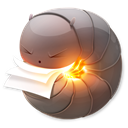
Keka
Keka is a feature-rich file archiver for Mac that serves as a powerful GUI Tar alternative. Available as a freemium application, Keka simplifies the process of compressing and decompressing files across numerous formats. It offers features like ad-free usage, command-line interface options, and password encryption, allowing users to divide and protect their archived files with ease.

File Roller
As the archive manager for the GNOME desktop environment, File Roller is a robust and free open-source GUI Tar alternative for Linux users. It provides a graphical interface to various archiving backends, enabling users to extract, view, create, and modify archives seamlessly within the GNOME environment. Its focus on integration with the desktop makes it a convenient choice for Linux users.
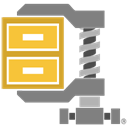
WinZip
WinZip is one of the most recognized names in file compression, offering a commercial GUI Tar alternative across Mac, Windows, Android, and iOS platforms. It's designed to simplify the process of zipping, protecting, managing, and sharing files. With its long-standing reputation and multi-platform availability, WinZip remains a popular choice for comprehensive archiving needs.

FreeArc
FreeArc is a free and open-source file archiver for Windows and Linux, making it a compelling GUI Tar alternative with advanced compression capabilities. Developed by Bulat Ziganshin, it utilizes various sophisticated algorithms like LZMA, PPMD, and TrueAudio, with automatic switching based on file type. Its focus on lossless compression and portability makes it a powerful option for users seeking optimal file size reduction.
The landscape of archiving software is rich with powerful and user-friendly options. While GUI Tar served a vital role in simplifying command-line archiving, these alternatives offer diverse features, platform support, and compression strengths. We encourage you to explore these options and find the GUI Tar alternative that best fits your specific archiving and file management requirements.