Uncovering the Best Glyphfinder Alternatives for Seamless Character Search
Glyphfinder has long been a go-to tool for designers, developers, and writers seeking to navigate the vast world of Unicode characters and emojis. Its intuitive search capabilities, visual look-alikes, and extensive database of over 30,000 manually tagged glyphs have made finding that perfect character a breeze. However, for various reasons – whether it's seeking a different platform, a specific feature set, or a more budget-friendly option – users often look for a Glyphfinder alternative. This article delves into some of the top contenders that offer similar functionality and unique advantages.
Top Glyphfinder Alternatives
While Glyphfinder excels in its comprehensive character search and emoji tagging, several other applications and web services provide excellent alternatives, often with their own unique strengths. Here's a curated list to help you find your ideal character search companion.

Rocket
Rocket is a popular Freemium Mac application that streamlines emoji input with Slack-style shortcuts, making it a fantastic Glyphfinder alternative for those primarily focused on quick emoji access. While Glyphfinder boasts an extensive emoji database, Rocket excels in speed and integration for Mac users.
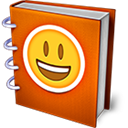
Emojipedia
As the online encyclopedia of emoji, Emojipedia offers a free web-based alternative to Glyphfinder for pure emoji discovery and information. While Glyphfinder integrates emoji search into a broader character tool, Emojipedia provides detailed information and platform-specific renderings for every emoji, making it an excellent reference.

WinCompose
WinCompose is a free, open-source Windows application that provides easy access to thousands of special symbols through memorable keyboard compositions. This makes it a strong Glyphfinder alternative for Windows users who prefer a keyboard-centric approach to entering symbols, supporting multiple languages, Unicode, and even emoji text.

Uosk
Uosk is a free, open-source and lightweight Windows tool that converts text files into clickable buttons for character input, offering a unique and customizable on-screen keyboard experience with Unicode support. While different in approach, it can serve as a Glyphfinder alternative for users needing a visual and customizable method for character selection.

PopChar
PopChar is a commercial application available for both Mac and Windows that acts as a character map, allowing users to insert special characters and foreign letters into any document. For users who appreciate Glyphfinder's direct character insertion, PopChar offers a robust and established alternative for a fee.

SymbSearch
SymbSearch is a free, open-source, and portable Windows tool that simplifies obtaining Unicode symbols for pasting into text. It's a straightforward Glyphfinder alternative for users who primarily need quick access to symbols without the extensive search and tagging features found in Glyphfinder.

WizKey
WizKey is a commercial Windows application that facilitates typing accented and other special Unicode characters using standard US/UK keyboards and memorable shortcuts. With its integrated search, key mapping, and multi-language support, WizKey provides a robust character input alternative to Glyphfinder for Windows users.

Emojis Time
Emojis Time is a free web-based platform that offers a comprehensive collection of emojis for various platforms like Facebook, Twitter, and Apple. For those primarily seeking a dedicated emoji resource as a Glyphfinder alternative, Emojis Time provides an excellent and readily accessible option.

Holdkey
Holdkey is a Freemium Windows program designed to simplify typing accented characters without resorting to alt codes. While Glyphfinder offers broad character search, Holdkey specializes in efficient accented character input, making it a viable alternative for users with specific multilingual typing needs on Windows.

Characters
Characters is a commercial Mac application that provides easy access to special characters for writers, designers, and developers, allowing them to be easily found and copied to the clipboard. As a Mac-exclusive commercial tool, Characters serves as a direct Glyphfinder alternative for Mac users who need a dedicated character access utility.
Ultimately, the best Glyphfinder alternative for you will depend on your specific operating system, budget, and primary needs – whether it's quick emoji access, comprehensive symbol search, or efficient input of accented characters. Explore these options to find the perfect tool to enhance your character and symbol workflow.