Unlocking Your Workflow: The Best Gitbox Alternatives for Every Developer
Gitbox has served many developers as a graphical Git client for MacOS X, helping them navigate the complexities of the Git distributed version control system with its intuitive interface. However, the world of Git clients is vast and ever-evolving, and there might be compelling reasons to seek out a Gitbox alternative. Whether you're looking for cross-platform compatibility, specific integrations, advanced features, or simply a fresh user experience, a wealth of powerful tools are available to enhance your Git workflow.
Top Gitbox Alternatives
Looking for a new graphical Git client? This comprehensive list dives into the best Gitbox alternatives, offering a diverse range of features, platforms, and pricing models to suit any developer's needs.

GitKraken
GitKraken is an intuitive, fast, and beautiful cross-platform Git client, making it a strong Gitbox alternative. The free version can be used on Open Source software, and it supports Mac, Windows, and Linux. Key features include GitHub, Bitbucket, and GitLab integration, Git-flow integration, interactive rebase, and a night mode/dark theme.

SmartGit
SmartGit is a powerful graphical client for Git that stands out as an excellent Gitbox alternative, offering support for pull requests and SVN integration for GitHub and Bitbucket. Available on Mac, Windows, and Linux, it provides flexible and powerful features like interactive rebase, code review, Git-flow integration, and a robust conflict resolver.
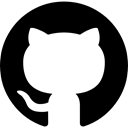
GitHub Desktop
GitHub Desktop is a native Git client for Mac OS X and Windows with a user-friendly graphical interface. It's a free and open-source Gitbox alternative, perfect for developers deeply integrated into the GitHub ecosystem, providing essential developer tools and version and source control functionalities.

TortoiseGit
TortoiseGit is a Windows Shell Interface to Git, based on TortoiseSVN, making it a robust Gitbox alternative for Windows users. This free and open-source tool can be fully built with freely available software and offers key features like document merging, shell integration, and lightweight version and source control.

Git Extensions
Git Extensions is a standalone UI tool for managing Git repositories, serving as a powerful open-source Gitbox alternative for Windows users. It also integrates seamlessly with Windows Explorer and Microsoft Visual Studio (2010-2017), offering features like GitHub integration, hierarchical branches and remotes views, and a plugin API.

git-cola
git-cola is a powerful GUI for Git, a distributed revision control system, and a lightweight, open-source Gitbox alternative available on Mac, Windows, and Linux. Released under the GNU GPL, it’s known for its developer tools and Python-based foundation, providing a robust interface for managing Git repositories.

Tower
Tower is a commercial, native desktop Git client for both macOS and Windows, making it a premium Gitbox alternative. It provides developers, designers, and non-technical people easy access to the full power of Git with features like Git-flow integration, GitHub API support, interactive rebase, and native application performance.
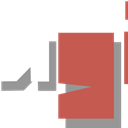
Ungit
Ungit is a free and open-source Git GUI (WebUI) that works as a web-based Gitbox alternative across Mac, Windows, Linux, and can be self-hosted. Built with Node.JS, it offers a unique web-based interface for Git, allowing for flexible access and management of your repositories.

tig
Tig is a free and open-source text-mode interface for Git, serving as a powerful Gitbox alternative for command-line enthusiasts on Mac, Linux, BSD, and Cygwin. It acts as a Git repository browser and pager for various Git commands, featuring a text-mode interface and Vim key mapping.

Sublime Merge
Sublime Merge is a fast and intuitive Git client built on the same performant platform as Sublime Text, making it a compelling commercial Gitbox alternative for Mac, Windows, and Linux. It offers powerful developer tools, including an integrated three-way merge tool, side-by-side comparisons, Git-flow integration, and GitHub integration.
The choice of a Git client is highly personal, depending on your operating system, workflow, and preferred features. By exploring these Gitbox alternatives, you can find a tool that not only matches your current needs but also enhances your overall development experience. We encourage you to try out a few options to determine which best fits your specific requirements.