Unlocking Your Workflow: The Best git-town Alternatives for Enhanced Git Management
Git Town is a powerful tool designed to streamline common Git workflows by adding a layer of high-level commands. While Git itself is incredibly versatile, it can be cumbersome and repetitive for daily development tasks. Git Town automates many of these operations, such as creating or shipping feature branches, saving developers significant time. However, for various reasons – perhaps you need a different UI, specific integrations, or a more tailored approach – you might be looking for a git-town alternative that better suits your needs. This article explores some of the top contenders that offer similar or complementary functionalities to enhance your Git experience.
Top git-town Alternatives
Whether you're seeking a more visual interface, integrated development tools, or a simpler command-line experience, the following alternatives offer diverse approaches to improve your Git workflow beyond what Git Town provides.

Git
Git, the foundational distributed version control system, is the ultimate git-town alternative if you prefer to build your workflow from the ground up. As a free and open-source solution, it's available across virtually all platforms (Mac, Windows, Linux, Android, iPhone, BSD, Haiku). While Git Town adds a layer on top, mastering vanilla Git allows for complete control and customization of your workflow, utilizing its core features for version and source control.

GitKraken
GitKraken is a highly intuitive, fast, and visually appealing cross-platform Git client for Mac, Windows, and Linux. For users seeking a graphical user interface (GUI) git-town alternative, GitKraken excels with features like GitHub, Bitbucket, and GitLab integration, interactive rebase, and robust Git-flow support. The free version is ideal for open-source projects, offering a beautiful way to manage your repositories without extensive command-line work.

Sourcetree
Sourcetree, a powerful and free Mac and Windows client for both Mercurial and Git, simplifies distributed version control systems. It acts as a strong git-town alternative for those who prefer a GUI to handle complex tasks like merging and branching. Key features include Git-flow integration, 3-way merge capabilities, and seamless integration with GitHub and Bitbucket, making DVCS manageable for all skill levels.

SmartGit
SmartGit is a versatile graphical client for Git available on Mac, Windows, and Linux. It stands out as a comprehensive git-town alternative by offering advanced features like pull request support, SVN integration for GitHub and Bitbucket, and a powerful interactive rebase. Its conflict resolver, side-by-side comparison, and Git-flow integration make it an excellent choice for teams needing robust code management and review capabilities.
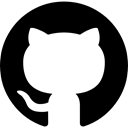
GitHub Desktop
GitHub Desktop is a free and open-source native Git client for Mac OS X and Windows, providing a user-friendly graphical interface. As a git-town alternative, it's particularly well-suited for developers deeply integrated into the GitHub ecosystem. Its simplicity and focus on common Git operations make it a great tool for managing repositories and contributing to projects, especially for those who prefer a more streamlined visual experience.

TortoiseGit
TortoiseGit is a free and open-source Windows Shell Interface for Git, building upon the familiar TortoiseSVN. For Windows users seeking a seamless git-town alternative integrated directly into their file explorer, TortoiseGit is an excellent choice. It offers features like document merging and shell integration, providing a lightweight and accessible way to perform Git operations directly from your file system context menus.

Fork
Fork is a fast and user-friendly commercial Git client available for Mac and Windows. As a premium git-town alternative, it offers robust features like fetching, pulling, pushing, committing, interactive rebase, and excellent Git-flow integration. Its support for staging, tree view, native application performance, and a night mode make it a powerful and efficient tool for developers who prioritize a polished and responsive GUI.

GitAhead
GitAhead is a free and open-source Git client for Mac, Windows, and Linux, designed for easy navigation through extensive commit histories. It serves as a minimalistic and intuitive git-town alternative, prioritizing performance and a clean user interface. If your primary need is a fast and efficient way to visualize and explore your repository's history without unnecessary clutter, GitAhead is a compelling option.

Git Extensions
Git Extensions is a free and open-source standalone UI tool for managing Git repositories, primarily for Windows. It functions as a powerful git-town alternative, offering deep integration with Windows Explorer and Microsoft Visual Studio. With features like GitHub integration, hierarchical branch and remote views, and a plugin API, it provides a comprehensive suite for Windows developers who prefer a visual and integrated Git experience.

git-cola
git-cola is a free and open-source GUI for Git, available on Mac, Windows, and Linux. As a lightweight git-town alternative, it provides a powerful visual interface built using Python. If you appreciate open-source solutions and prefer a less resource-intensive GUI for your Git operations, git-cola offers core developer tools in a clean and efficient package.
Choosing the best git-town alternative ultimately depends on your specific workflow, operating system, and preference for graphical interfaces versus command-line power. Each option presented offers unique strengths, from deep IDE integration to visual clarity, empowering you to find the perfect tool to optimize your Git development process.