Top GIFMaker.me Alternative Solutions for Effortless GIF Creation
GIFMaker.me has long been a go-to online tool for creating, resizing, reversing, and exploding GIF animations with remarkable ease. Its user-friendly interface allows for quick GIF creation from images, precise control over dimensions and speed, and even frame extraction. However, as digital needs evolve, users often seek diverse functionalities, offline capabilities, or more advanced features that GIFMaker.me might not offer. This article delves into the best GIFMaker.me alternative options available, helping you find the perfect tool for your animated GIF needs.
Best GIFMaker.me Alternatives
Whether you're a casual GIF creator or a seasoned animator, the following alternatives offer a range of features, platforms, and pricing models to suit various preferences. Explore these powerful tools that can elevate your GIF-making experience beyond what GIFMaker.me provides.

Gifsicle
Gifsicle is a robust command-line tool ideal for those who prefer working with scripts and advanced controls. It's an excellent GIFMaker.me alternative for creating, editing, and extracting information from GIF images and animations. Available for Free and Open Source on Mac, Windows, and Linux, Gifsicle offers powerful command-line interface and GIF editing capabilities.

APNG to GIF
APNG to GIF is a specialized tool that converts APNG animations into animated GIF format, making it a niche but effective GIFMaker.me alternative. It uses Wu64 quantization for true-color files and handles transparency efficiently. This Free and Open Source tool is portable and available across Mac, Windows, and Linux platforms.

Animator
Animator is a small, easy-to-use animation tool that serves as a straightforward GIFMaker.me alternative for basic animation tasks. It simplifies the process of combining image files into an animation with adjustable delays and loops. This Free tool is specifically available on Haiku and focuses on simple animation creation.
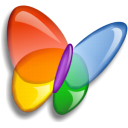
SSuite Gif Animator
SSuite Gif Animator is an intuitive, free GIF animator, movie, and slide show creator for Windows systems (32-bit and 64-bit). It's a great GIFMaker.me alternative for users who need to quickly create animated GIFs from images, produce slide shows, or even convert videos to animated GIFs. Its portability is an added advantage.

Giffing Tool
Giffing Tool stands out as a fast creator of high-quality captioned GIFs, making it a strong GIFMaker.me alternative for capturing screen activity. This Commercial software for Windows allows users to record movies, YouTube videos, and more by simply dragging across the screen, and then convert them into animated GIFs.

Photo to GIF - Gif Maker
Photo to GIF - Gif Maker is an excellent mobile GIFMaker.me alternative for iPhone and iPad users. This Free application allows users to select multiple pictures from their image gallery and easily convert them into animated GIFs directly from their device.

APNG Assembler
APNG Assembler is a Free and Open Source tool for creating highly optimized Animated PNG files from PNG/TGA image sequences. While not directly a GIF maker, its CLI versions for Mac, Windows, and Linux make it a powerful animation maker and a technical GIFMaker.me alternative for those working with APNGs, which often offer better compression than GIFs.

GIF to APNG
GIF to APNG is a Free and Open Source converter that transforms GIF animations into animated PNG format, often resulting in smaller file sizes. With a portable CLI version for all major OSes and a GUI for Windows, it serves as a valuable GIFMaker.me alternative for users looking to optimize their animated images by switching formats.

Easy GIF Animator
Easy GIF Animator is a powerful commercial animated GIF editor and a top-tier GIFMaker.me alternative for creating animated pictures, banners, buttons, and GIF videos on Windows. It offers extensive animation editing features, providing a comprehensive solution for professional-grade GIF creation.
Ultimately, the best GIFMaker.me alternative depends on your specific requirements, whether it's an online tool, a desktop application, command-line utility, or a mobile app. We encourage you to explore these options and choose the one that aligns perfectly with your workflow and creative needs.