Unleash Your PC's Potential: The Best GeForce Experience Alternatives
GeForce Experience is a staple for many NVIDIA GPU owners, offering automatic driver updates, game optimization, and features like ShadowPlay for recording and Ansel for in-game photography. While powerful, some users may seek a GeForce Experience alternative for various reasons, including system resource usage, privacy concerns, or a desire for more specialized tools. If you're looking to optimize your gaming experience without relying solely on NVIDIA's software, you've come to the right place.
Top GeForce Experience Alternatives
Whether you're after a leaner driver updater, a comprehensive game launcher, or a tool to fine-tune your graphics settings, these alternatives offer excellent solutions to enhance your PC gaming.

Lutris
Lutris is an open-source gaming platform primarily for GNU/Linux users. It allows you to gather, manage, install, configure, and launch all your games from various sources. As a multi-system emulator and game launcher with custom script capabilities, Lutris can serve as an excellent GeForce Experience alternative for Linux gamers looking for a unified gaming hub.

Razer Cortex
Razer Cortex is a free Windows application that acts as a gaming nerve center. It offers an arsenal of tools to optimize your gaming experience, including game defrag, RAM caching, and screen sharing. While not directly a driver updater, its focus on game optimization and performance enhancement makes it a strong GeForce Experience alternative for Windows users.

RadeonPro
RadeonPro is a free, user-friendly utility designed to unleash the power of AMD Radeon video graphics cards. It allows users to apply custom profiles, control OSD (On-Screen Display), and even overclock their AMD GPUs. Although specific to AMD cards, for those who use both NVIDIA and AMD systems or are looking for deep customization, RadeonPro is a powerful alternative to the optimization features found in GeForce Experience for its supported hardware.

VibranceGUI
VibranceGUI is an open-source Windows application that automates NVIDIA's Digital Vibrance Control (DVC) by utilizing the NVIDIA Driver API, with AMD support for automating Saturation. While a niche tool focusing on color enhancement, it offers a specific function that NVIDIA users might appreciate as a standalone alternative to navigating GeForce Experience for DVC settings.

TinyNvidiaUpdateChecker
TinyNvidiaUpdateChecker is a free, open-source Windows tool designed to simply check for NVIDIA GPU driver updates. Its minimalistic and privacy-focused approach, including the option to disable NVIDIA telemetry, makes it an excellent GeForce Experience alternative for users primarily interested in driver management without the added bloat or data collection.
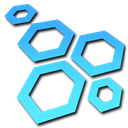
ROCCAT Swarm
ROCCAT Swarm is the driver updating software from ROCCAT, designed for their line of gaming peripherals. While not a direct competitor for GPU driver management, it serves as a similar utility for hardware updates and customization on Windows and Android, making it an analogous alternative for those seeking consolidated driver management for their gaming setup, extending beyond just their GPU.

EnvyUpdate
EnvyUpdate is a small, free, and open-source Windows application for checking NVIDIA GPU updates. It's designed to be minimalistic, not requiring administrator privileges and supporting portable mode. For users who want a simple, no-fuss way to stay updated with NVIDIA drivers without the full GeForce Experience suite, EnvyUpdate is a fantastic GeForce Experience alternative.

Nvtray
NVTray provides extra quality tweaks for NVIDIA GPUs that are often lacking in the default NVIDIA tray icon and control panel, including overclocking capabilities. For users looking to fine-tune their NVIDIA card's performance beyond what GeForce Experience offers, Nvtray provides a more granular control, making it a valuable GeForce Experience alternative for power users.
Ultimately, the best GeForce Experience alternative depends on your specific needs. Whether you prioritize driver updates, performance optimization, or simply a lighter footprint on your system, exploring these options will help you find the perfect tools to enhance your gaming experience.