Uncovering the Best GD Map Alternatives for Disk Space Analysis
GdMap is a valuable tool for visualizing disk space, helping users understand why their hard drive is full and which directories or files consume the most space. It uses cushion treemaps to display directory structures, providing a clear overview of a folder or even an entire hard drive. However, if you're looking for different features, platforms, or simply a fresh perspective on disk usage analysis, exploring a GD Map alternative is essential. This article will guide you through some of the top contenders that offer similar, and sometimes even enhanced, functionalities.
Top GD Map Alternatives
Whether you're a Windows user, a macOS enthusiast, or prefer the flexibility of Linux, there's a powerful disk analysis tool waiting to help you reclaim your storage. Let's dive into the best alternatives to GD Map.

WinDirStat
WinDirStat is a free and open-source GD Map alternative for Windows, widely recognized for its disk usage statistics viewer and cleanup capabilities. Inspired by KDirStat, it offers a tree view, displays file sizes, and presents information in a hierarchical structure, making it easy to identify large files and folders taking up precious space.

WizTree
WizTree is a free GD Map alternative for Windows known for its incredible speed in identifying data vacuums on your hard drive. It utilizes a tree map, a graphical interface, and features fast file and folder search, making it a highly efficient tool for disk space management and visualization. It's also portable, adding to its convenience.

TreeSize Professional
TreeSize Professional is a powerful GD Map alternative for Windows, available as freemium software. It provides detailed insights into disk space usage, displaying file sizes and offering system cleanup functionalities. Its tree view and portability make it a versatile tool for both individual users and IT professionals.
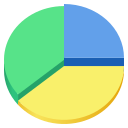
Baobab Disk Usage Analyzer
Baobab Disk Usage Analyzer is a free and open-source GD Map alternative for Linux, BSD, and FreeBSD environments, particularly popular within GNOME. It uses a sunburst chart to graphically analyze disk usage, offering a different visual approach to understanding your storage layout.

DaisyDisk
DaisyDisk is a commercial GD Map alternative designed specifically for Mac users. It excels at quickly finding and deleting large, useless files through its intuitive sunburst map visualization. Its focus on usability makes it a user-friendly option for Mac owners looking to free up disk space.

ncdu
ncdu is a free and open-source GD Map alternative with an ncurses interface, making it ideal for Mac, Linux, and BSD users who need to analyze disk usage on remote servers via SSH. Its command-line and terminal-based nature offers a lightweight yet powerful solution for those comfortable with the command line.
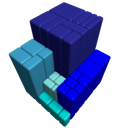
GrandPerspective
GrandPerspective is a free and open-source GD Map alternative for Mac, offering a graphical representation of disk usage within a file system. Its 2D graphical representation of folders and lightweight design make it a useful utility for managing disk space on macOS.

FolderSizes
FolderSizes is a commercial GD Map alternative for Windows that provides an engaging and interactive disk space analysis experience. Beyond simple reports, it offers detailed insights into folder sizes and comprehensive reporting features, allowing for thorough disk management.
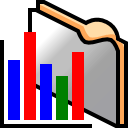
K4DirStat
K4DirStat is a free and open-source GD Map alternative for Linux, specifically a fork of KDirStat. It provides a straightforward utility for summing up disk usage for directory trees, offering a familiar experience for users accustomed to similar Unix tools.

SpaceMonger
SpaceMonger is a commercial GD Map alternative for Windows that offers treemapping for hard disks and file systems. It allows users to scan, map, and manage PC, network, and cloud storage, with features to copy, move, and delete files to free up space effectively.
With a variety of GD Map alternatives available, from free and open-source options to commercial solutions, you're sure to find a tool that perfectly fits your operating system and specific needs for disk space analysis. Explore these options to reclaim valuable storage and keep your digital environment organized.