Uncovering the Best Fsum Frontend Alternatives for File Integrity Verification
Fsum Frontend is a widely used GUI tool that simplifies the process of calculating message digests, checksums, and HMACs for files and text strings. Its robust support for 96 different algorithms, drag-and-drop functionality, and ability to handle multiple files make it a go-to for verifying file integrity. However, users often seek a Fsum Frontend alternative for various reasons, including specific feature needs, platform compatibility, or a desire for open-source solutions. This article explores top alternatives that offer similar or enhanced capabilities for ensuring your files are uncorrupted and genuine.
Top Fsum Frontend Alternatives
Whether you're looking for enhanced shell integration, broader platform support, or more specialized hashing options, these Fsum Frontend alternatives offer excellent solutions for your file integrity verification needs.
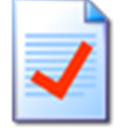
HashCheck Shell Extension
HashCheck Shell Extension is an excellent Fsum Frontend alternative for Windows users, offering seamless integration directly into the Windows file-properties dialog box. As a free and open-source tool, it provides file-integrity verification with CRC-32, MD5, SHA-1, SHA-2, and SHA-3, making it incredibly convenient for quick checks without opening a separate application.

Hashtab
Hashtab is a fast and simple Fsum Frontend alternative, popular for both basic MD5 checks and more advanced file integrity verification. Available for Windows with a Free Personal tier, it features bulk hashing and strong shell integration, similar to HashCheck, allowing users to verify files directly from Windows Explorer.
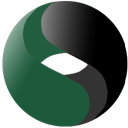
RapidCRC Unicode
RapidCRC Unicode stands out as a free and open-source CRC/MD5/SHA hashing program for Windows, offering robust Unicode support. As a portable Fsum Frontend alternative, it's ideal for users who need a powerful hashing tool on the go, with the added convenience of shell integration.
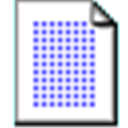
HashMyFiles
HashMyFiles is a lightweight and portable utility for Windows that allows you to calculate MD5 and SHA1 hashes of one or more files. This free tool serves as a straightforward Fsum Frontend alternative for users who primarily need to verify these two common hash types without extensive features.

QuickSFV
QuickSFV integrates seamlessly into the Windows Explorer shell, making SFV file verification incredibly easy by just double-clicking. This free Fsum Frontend alternative is also available for Linux, offering a simple yet effective solution for verifying files, especially those distributed with SFV checksums.

checksum
checksum is a versatile and no-nonsense hashing program for Windows, Linux, and BSD, supporting BLAKE2, SHA1, and MD5. This free Fsum Frontend alternative excels at creating and verifying hashes of both files and folders, even entire drives, with drag-and-drop functionality, 64-bit support, and folder comparison features.

RHash
RHash (Recursive Hasher) is a powerful, free, and open-source console utility for computing and verifying hash sums. Available for Windows, Linux, and BSD, it supports a wide array of algorithms including CRC32, MD4, MD5, SHA1, SHA256, SHA512, and more. As a command-line Fsum Frontend alternative, RHash is perfect for scripting and advanced users, also offering portable functionality and support for eD2K/eDonkey and MAGNET links.

Md5Checker
Md5Checker is a free, lightweight, and easy-to-use tool for Windows designed to manage, calculate, and verify MD5 checksums of multiple files and folders. Its focus on MD5 makes it a highly efficient and portable Fsum Frontend alternative for users who primarily work with this specific hash type.

MD5 & SHA Checksum Utility
MD5 & SHA Checksum Utility is a freemium tool for Windows that allows you to generate and verify CRC32, MD5, SHA-1, SHA-256, SHA-384, and SHA-512 hashes for single or multiple files. With drag-and-drop functionality and Windows Explorer integration, it offers a user-friendly Fsum Frontend alternative for various hashing needs.
Each of these alternatives offers unique strengths, from deep shell integration to broader algorithm support or portability. We encourage you to explore the best fit based on your specific needs for file integrity verification, ensuring your data remains secure and uncompromised.