The Best Frink Alternatives for Smarter Calculations
Frink is a powerful and practical calculating tool known for its robust unit tracking, extensive physical quantities database, and ability to simplify complex physical calculations. It's designed to ensure accuracy and provide a truly useful tool in the real world. However, like any specialized software, users may seek a Frink alternative for various reasons, including different feature sets, platform compatibility, or pricing models. This article explores some of the top alternatives that offer similar or complementary functionalities for your calculation needs.
Top Frink Alternatives
If you're looking for a calculator that goes beyond the basics, offering advanced features, unit conversion, or a more intuitive interface, these Frink alternatives are worth considering. We've compiled a list of excellent options, from open-source powerhouses to specialized commercial tools.

SpeedCrunch
SpeedCrunch is a fantastic open-source Frink alternative, offering a fast, high-precision algebraic calculator with an intuitive interface. It's available for Free on Mac, Windows, and Linux, and even as a PortableApp.com version. Key features include an unlimited input history, inline editing, live preview, syntax highlighting, and support for themes and variables, making it highly versatile for various computational tasks.

Qalculate!
Qalculate! stands out as a powerful, multi-purpose, cross-platform desktop calculator that serves as an excellent Frink alternative. It's Free and open-source, available on Windows and Linux (including Xfce). While simple to use, it boasts a robust feature set normally found in more complex math packages, including currency conversion, a periodic table, unit conversion, algebra, equation solving, exchange rates, fractions, and persistent history, making it ideal for scientific and engineering calculations.
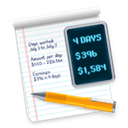
Soulver
Soulver is a unique Frink alternative that blends a smart notepad with a built-in calculator. This Commercial tool for Mac, iPhone, and iPad provides instant answers to calculations within your text. It's particularly appealing for those who prefer to work out problems naturally, offering features like currency conversion, editable calculations, natural language processing, offline functionality, and a convenient side-by-side view.

OpalCalc
OpalCalc offers a fresh take on the PC calculator, functioning much like Notepad or a word processor, making it a distinctive Frink alternative. This Freemium software for Windows supports natural language in sums and multi-line input. Its key features include currency conversion, natural language processing, side-by-side view, and portability, making it user-friendly for everyday calculations while offering advanced capabilities.

Windows Calculator
The built-in Windows Calculator is a readily available and Free, open-source Frink alternative for Windows users. It's a simple yet powerful tool that offers standard, scientific, and programmer modes, along with a convenient unit converter. As it's bundled with Windows, it's an accessible and reliable option for a wide range of basic and advanced calculations.

Insect
Insect is a high-precision scientific calculator with full support for physical units, making it a strong Frink alternative, especially for users who value unit tracking. It's Free and open-source, available across Mac, Windows, Linux, Web, and Self-Hosted platforms. Its unique console-based and web-based versions provide flexibility for different user preferences and environments.
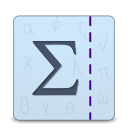
NaSC
NaSC (Natural Scientific Calculator) is a Free and open-source Frink alternative designed for Linux users who prefer a natural way of doing math. It features an intuitive and minimalistic interface, allowing you to type freely and intelligently interpret mathematical expressions, providing answers in a separate pane. This natural language processing capability makes it highly accessible for everyday and complex calculations.
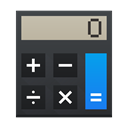
KCalc
KCalc is a comprehensive scientific calculator and a Free, open-source Frink alternative specifically for Linux. It offers all the expected features of a scientific calculator, including trigonometric functions, logic operations, and statistical calculations. Its results stack feature adds convenience for managing multiple computations, making it a robust choice for academic and professional use.
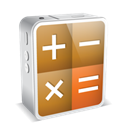
CrossCalc
CrossCalc is a versatile day-to-day scientific calculator that aims to be a go-to Frink alternative across all your devices. It's Free and available on Mac, Windows, Android, iPhone, Android Tablet, and iPad. This broad platform compatibility makes it an excellent choice for users who need consistent calculator functionality whether they are at their desktop or on the go.

GeoGebra Scientific Calculator
The GeoGebra Scientific Calculator is a Free and open-source Frink alternative accessible via the Web, Android, iPhone, Android Tablet, and iPad. It's particularly strong in educational contexts, offering robust tools for performing calculations with fractions, statistics, exponential functions, logarithms, and trigonometry. Its focus on math-solving capabilities makes it ideal for students and educators.
Choosing the best Frink alternative depends entirely on your specific needs, whether that's advanced unit tracking, cross-platform compatibility, natural language input, or a simple yet powerful scientific calculator. Explore these options to find the perfect fit for your computational tasks.