Top FreeConferenceCall.com Alternatives for Seamless Communication
FreeConferenceCall.com has long been a popular choice for free conferencing and collaboration, offering a borderless space for connecting, sharing, and innovating with features like simultaneous video feeds, screen sharing, and recording. While it boasts a compelling offer of being completely free with no hidden fees or advertisements, users often seek FreeConferenceCall.com alternatives for various reasons, including specific feature needs, platform compatibility, or simply exploring other robust options in the market. This article dives into some of the best alternatives available today.
Top FreeConferenceCall.com Alternatives
Whether you're looking for enhanced features, a different user experience, or specific integration capabilities, these alternatives to FreeConferenceCall.com offer compelling solutions for your communication needs.

Discord
Discord is a versatile all-in-one voice, video, and text chat platform, originally designed for gamers but widely adopted for general communication. It's available on Freemium, Mac, Windows, Linux, Web, and mobile platforms like Android and iPhone. Unlike FreeConferenceCall.com's focus on conferencing, Discord excels in community building with features like voice channels, public groups, screen sharing, and a rich bot ecosystem. It offers low latency voice chat and robust direct messaging, making it a powerful FreeConferenceCall.com alternative for team collaboration and social interactions.

Skype
Skype is a long-standing instant messaging application providing online text messaging and video chat services. Available on Freemium, Mac, Windows, Linux, Web, Android, and iPhone, it's a solid FreeConferenceCall.com alternative for both personal and professional communication. Key features include screen sharing, video calling, voice calls, group messaging, and integrations with Microsoft Office, offering a comprehensive suite for various communication needs.

Tox
Tox is a free and open-source, decentralized communication platform that allows users to send messages, files, create groups, and make audio and video calls. Its primary focus is on security and privacy, featuring end-to-end encryption and peer-to-peer connections. Available on Mac, Windows, Linux, and Android, Tox stands out as a FreeConferenceCall.com alternative for users prioritizing anonymity and secure communication without advertisements or hidden fees.

Hangouts
Hangouts is a messaging app from Google that facilitates sending and receiving messages, photos, and conducting free video and voice calls, either one-to-one or in a group. It's a free service accessible on Windows, Web, Android, and iPhone, offering seamless integration with Gmail and other Google services. As a FreeConferenceCall.com alternative, Hangouts provides reliable video conferencing, screen sharing, and multi-device support for users already immersed in the Google ecosystem.

Jitsi
Jitsi (formerly SIP Communicator) is a free and open-source audio/video and chat communicator known for its full encryption and support for various protocols like SIP and XMPP. Available on Mac, Windows, Linux, Web, Android, and iPhone, Jitsi offers robust video conferencing capabilities, desktop sharing, and privacy-focused features. Its browser-based 'Jitsi Meet' service requires no download or login, making it an excellent and highly accessible FreeConferenceCall.com alternative for quick and secure online meetings with unlimited users.
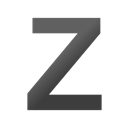
Zoom
Zoom is a leading cloud platform for video and audio conferencing, chat, and webinars across mobile, desktop, and room systems. While offering a freemium model with paid tiers for extended features, its free version is still highly functional. Available on Mac, Windows, Linux, Web, Android, and iPhone, Zoom is a strong FreeConferenceCall.com alternative, providing features like screen sharing, breakout rooms, collaborative whiteboards, and integrated file sharing, widely adopted for professional and educational use.

Whereby
Whereby (formerly Appear.in) offers video conversations directly in your browser, requiring no downloads or login for up to 8 participants. This freemium web-based platform also has Android and iPhone apps. It's a fantastic FreeConferenceCall.com alternative for quick and hassle-free meetings, featuring screen sharing, customizable URLs, and WebRTC technology for seamless video chat, making it ideal for impromptu discussions.

Imo
Imo is a free messaging and video chat application that enables high-quality video and voice calls. Available on Windows, Android, and iPhone, it offers unlimited messaging and is particularly popular for international calls. While simpler in its conferencing features compared to FreeConferenceCall.com, Imo serves as a reliable FreeConferenceCall.com alternative for personal video and voice communication, especially across different regions.
Proficonf
Proficonf is a powerful and fast video conferencing web app that supports one-click meetings with up to 250 participants. This freemium web-based platform offers robust features like HD video support, screen sharing, video recording, integrated file sharing, and real-time collaboration. Proficonf is a strong FreeConferenceCall.com alternative for businesses and large teams requiring high-quality, professional online meeting solutions with advanced recording and sharing capabilities.

Psi+
Psi+ is a development branch of the Psi XMPP client, an open-source, cross-platform XMPP client designed for power users. Available on Mac, Windows, Linux, and BSD, it supports multiple protocols, OTR (Off-the-Record Messaging), video calling, and voice calls. While more focused on secure and extensible messaging than broad conferencing, Psi+ is a niche FreeConferenceCall.com alternative for users who prioritize an open-source, highly customizable, and secure XMPP-based communication tool.
The landscape of communication tools is vast and varied. While FreeConferenceCall.com offers a robust free service, exploring these alternatives can help you find a platform that perfectly aligns with your specific needs for features, privacy, platform compatibility, and ease of use. Take the time to evaluate each option based on your priorities to ensure you choose the best fit for your communication requirements.