Top Free ISO Burn Wizard Alternatives for Seamless Disc Burning
Free ISO Burn Wizard has long served as a reliable tool for burning ISO image files to CD and DVD discs with ease, offering features like data verification, high disc compatibility, and various burning modes. However, users often seek alternatives that might offer more advanced features, different platform support, or simply a fresh interface. If you're looking for a powerful and efficient Free ISO Burn Wizard alternative, you've come to the right place.
Best Free ISO Burn Wizard Alternatives
Whether you need a cross-platform solution, an open-source option, or something with specific features like ISO editing or bootable USB creation, the following alternatives offer excellent capabilities for all your disc burning needs.

ImgBurn
ImgBurn is a highly regarded, lightweight CD, DVD, HD DVD, and Blu-ray burning application for Windows. As a free and feature-rich option, it stands out as a strong Free ISO Burn Wizard alternative, especially for users who appreciate its multiple language support and efficient performance.

CDBurnerXP
CDBurnerXP is a comprehensive free application for Windows that burns CDs, DVDs, Blu-Rays, and HD-DVDs. It's an excellent Free ISO Burn Wizard alternative offering advanced features like command-line support, the ability to convert installation CDs/DVDs to USB, and a portable version, making it versatile for various burning tasks.

Brasero
Brasero is an open-source CD/DVD burning application designed for the GNOME desktop environment on Linux and BSD. For users on these platforms, Brasero serves as an effective Free ISO Burn Wizard alternative, providing simple disk burning and cloning capabilities without requiring complex installations.
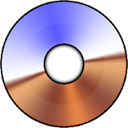
UltraISO
UltraISO is a commercial Windows application renowned for its robust capabilities in creating, editing, and converting CD/DVD image files. As a more feature-rich Free ISO Burn Wizard alternative, it allows users to burn ISOs, convert image formats, create bootable CDs, and even rip ISOs, making it a powerful choice for advanced users.

InfraRecorder
InfraRecorder is a free and open-source CD/DVD burning solution for Microsoft Windows, also available as a portable application. Its comprehensive features and easy-to-use interface make it a strong Free ISO Burn Wizard alternative, especially for users seeking a no-cost, versatile burning tool.

PowerISO
PowerISO is a commercial Windows tool specializing in CD/DVD image file processing. It offers extensive features beyond just burning, including ISO editing, disk burning, and CD ripping, positioning it as a powerful Free ISO Burn Wizard alternative for those who need comprehensive image file management.

AnyBurn
AnyBurn is a lightweight yet professional CD/DVD/Blu-ray burning software for Windows. This free Free ISO Burn Wizard alternative provides a complete solution for burning, with features like portability, bootable USB creation, command-line support, and ISO editing, making it highly versatile for various burning tasks.

K3b
K3b is a free and open-source CD and DVD authoring application for the KDE desktop environment on Unix-like operating systems (Linux, BSD). As a graphical user interface for disc burning, it's an excellent Free ISO Burn Wizard alternative for Linux and BSD users, offering robust CD ripping capabilities.

Nero Burning ROM
Nero Burning ROM is a widely recognized commercial optical disc authoring program for Windows. While a paid option, it offers extensive features for creating, ripping, and burning, making it a high-end Free ISO Burn Wizard alternative for users who require comprehensive disc management and advanced burning capabilities.

BurnAware
BurnAware is a full-featured freemium burning software for Windows that supports CD, DVD, and Blu-ray discs, including M-Disc. It serves as a robust Free ISO Burn Wizard alternative, providing options to create bootable CDs and convert video to DVD, catering to a wide range of burning projects.
Each of these alternatives brings its own strengths to the table, from lightweight and free options to comprehensive commercial suites. We encourage you to explore them to find the perfect disc burning software that best fits your operating system, budget, and specific needs.