Top Free Flash to Video Converter Alternatives for Seamless Conversions
Free Flash to Video Converter has long been a go-to for converting SWF files to various video and audio formats, supporting popular outputs like AVI, FLV, MP4, MP3, and more. It even boasts compatibility with a wide array of devices and editing software, from iPhones to Sony Vegas. However, as with any software, users often seek different features, platforms, or more updated options. If you're looking for a reliable Free Flash to Video Converter alternative, you've come to the right place. We've compiled a list of excellent tools that can help you achieve your SWF conversion goals.
Top Free Flash to Video Converter Alternatives
Whether you need to extract audio, convert for specific devices, or work across different operating systems, these alternatives offer compelling solutions.

FLV Extract
FLV Extract is a fantastic Free Flash to Video Converter alternative for users primarily interested in efficient extraction. It specializes in extracting video and audio from FLV files without the need for decompressing or recompressing, saving time and maintaining quality. It's a free tool available on Windows and Linux, and its core feature is its video converter capability, making it ideal for quick extractions.
Swivel
Swivel stands out as a powerful Free Flash to Video Converter alternative, especially for animators. It's a free authoring tool that renders Adobe Animate CC SWFs into common video formats, providing a valuable bridge for creators. Available on Mac and Windows, Swivel offers a focused solution for converting animated SWF content.

SWFTOOLS
SWFTOOLS is a comprehensive Free Flash to Video Converter alternative for those who need more than just simple conversions. This free, open-source collection of utilities for working with Adobe Flash files (SWF) includes programs for reading, combining, and even extracting images from SWF files. It's available across Mac, Windows, and Linux, offering versatility for advanced users.

Free SWF to Video Converter
As its name suggests, Free SWF to Video Converter is a straightforward and easy-to-use Free Flash to Video Converter alternative. It excels at converting Flash files to a wide range of formats including AVI, FLV, WMV, MOV, MPEG, MP4, 3GP, MP3, Animated GIF, BMP, and JPG. This free Windows-based tool provides a simple solution for diverse conversion needs.

SWF & FLV Toolbox
SWF & FLV Toolbox offers a multifunctional Free Flash to Video Converter alternative for Windows users. This freemium tool acts as a versatile converter for SWF, FLV, or EXE files, allowing output in formats like AVI, JPEG, GIF, BMP, animated GIF, or SCR. It's a comprehensive option for those seeking broader file manipulation capabilities beyond simple conversion.

Moyea SWF to Video Converter Pro
Moyea SWF to Video Converter Pro is a robust Freemium Free Flash to Video Converter alternative for Windows users. It's designed to perfectly convert SWF files to various video and audio formats, making it a handy utility for professional-grade conversions. If you need reliable and high-quality output for your SWF content, this tool is worth considering.

SWF Video Converter
SWF Video Converter is a powerful commercial Free Flash to Video Converter alternative for Windows. It specializes in converting any movie file into compressed SWF video and FLV streaming video formats. Its primary feature is its strong video converter capability, making it suitable for users who frequently need to re-encode video content into Flash formats.

Amazing Flash to Video Converter
Amazing Flash to Video Converter offers another commercial Free Flash to Video Converter alternative for Windows users. This powerful SWF to Video Converter tool allows batch conversion of flash .swf files into popular video formats simultaneously. If you have a large volume of SWF files to convert and need efficient processing, this tool provides a streamlined solution.
Finding the right Free Flash to Video Converter alternative depends on your specific needs, whether it's platform compatibility, desired output formats, or advanced features like batch processing or image extraction. Explore these options to find the best fit for your SWF conversion tasks!