Uncovering the Best @font-face Generator Alternative for Web Fonts
If you've been working with web fonts, you're likely familiar with @font-face Generator, a handy tool designed to convert fonts into cross-browser webfont formats, specifically for CSS @font-face use, and even allowing character subsetting. While it's served its purpose well, the ever-evolving landscape of web development often necessitates exploring new, more efficient, or feature-rich tools. This article delves into the top @font-face Generator alternatives that can streamline your web font workflow and enhance your projects.
Top @font-face Generator Alternatives
Whether you're looking for open-source solutions, comprehensive icon libraries, or specialized font converters, these alternatives offer diverse functionalities to meet your web font needs.
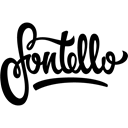
Fontello
Fontello is an excellent open-source web tool for building custom fonts with icons, making it a strong @font-face Generator alternative for projects focused on iconography. Its Web Development features allow you to compile a curated set of vector icons into a single web font, reducing HTTP requests and offering greater design flexibility.
Flaticon
Flaticon offers over a million icons in various formats, catering to a wide range of projects from presentations to websites. As a freemium web-based platform with SVG Editors, it's a fantastic alternative to @font-face Generator if your primary need is access to a vast library of ready-to-use icons rather than converting custom fonts.

IcoMoon
IcoMoon is a powerful HTML5 application that allows you to browse, search, and download icons, perform basic editing, and even import your own. This free and open-source web tool is a comprehensive @font-face Generator alternative, offering features like creating TTF fonts, custom ligatures, SVG Support, and capabilities for Web Development, making it ideal for custom icon font creation.
IconPharm
IconPharm is a free and open-source web library that aggregates various open-source icon sets like Font Awesome and Iconic. While it doesn't directly convert fonts like @font-face Generator, it provides tools to recolor and resize existing icons, making it a valuable resource for quickly customizing icons for your web projects.

Fonts For Web
Fonts For Web is a free web fonts sharing website that directly competes with the core functionality of @font-face Generator. It offers an easy way to convert TTF files into web fonts for instant use, with over 1000 free webfonts available. A WordPress plugin is also available, making it particularly useful for WordPress users.

TypeCatcher
TypeCatcher is a free and open-source Linux application that allows you to search, browse, and download Google webfonts for offline use. While not a direct converter like @font-face Generator, it's an excellent alternative for developers who frequently use Google Fonts and need a convenient way to manage them locally for testing and development.

fontplop
fontplop is a free and open-source macOS application that simplifies the process of converting TTF and OTF files into a complete webfont bundle (woff2, woff, ttf, svg, and eot). It's a simpler, faster, and free direct @font-face Generator alternative specifically for Mac users looking for an offline solution.

Webfont
Webfont is a freemium Mac OS app designed for creating and managing custom icon fonts and SVG sprites with ease. It offers features like Team Collaboration, Web fonts, Icon sets, SVG Editors, and Web Development functionalities, making it a comprehensive and more collaborative @font-face Generator alternative for design and development teams.
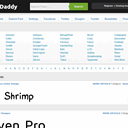
FontDaddy
FontDaddy is a free web-based resource providing a vast collection of freeware, public domain, and open-source fonts for Mac and PC. While it doesn't offer direct conversion like @font-face Generator, it's an excellent platform to discover and download free fonts that you can then manually convert or use with other tools.
The best @font-face Generator alternative for you will depend on your specific needs, whether that's robust icon management, simple font conversion, or collaborative features. Explore these options to find the perfect tool that aligns with your workflow and project requirements.