Uncovering the Best Fink Alternatives for macOS and Linux Users
Fink is a powerful project that aims to bring a vast world of Unix Open Source software to Darwin and Mac OS X. It excels at porting and packaging open-source tools, offering precompiled binaries and an automated build system. While Fink provides power, convenience, safety, coherence, and flexibility, users often seek Fink alternatives for various reasons, including broader platform support, different feature sets, or specific workflow preferences. This article explores some of the top contenders that can fill the gap if Fink isn't the perfect fit for your needs.
Top Fink Alternatives
Whether you're looking for a package manager with a graphical interface, broader operating system support, or a more specialized tool, these alternatives offer robust solutions for managing and installing Unix software.

Chocolatey
Chocolatey NuGet is a Machine Package Manager built with Windows in mind, similar to apt-get. While Fink focuses on Mac OS X, Chocolatey is a strong Fink alternative for Windows users, providing a command-line interface, ad-free experience, full descriptions, NuGet support, and NodeJS support on a Freemium, Open Source platform.

Homebrew
Homebrew is arguably the most popular Fink alternative for macOS users, offering an easy and flexible way to install UNIX tools Apple didn’t include. It's also available for Linux. Homebrew is Free and Open Source, supporting Mac and Linux, with features like a command-line interface, package installing, and Ruby integration.

Advanced Package Tool
Advanced Package Tool (APT) is a core set of tools within Debian-based Linux distributions, with aptitude as its user interface. For Linux users, APT is a fundamental and robust Fink alternative, offering a free and open-source command-line package manager.

Homebrew Cask
Building on the popularity of Homebrew, Homebrew Cask provides a friendly Homebrew-style CLI workflow for managing Mac applications distributed as binaries. As a free and open-source Homebrew extension for Mac, it's an excellent Fink alternative for those who prefer Homebrew's ecosystem for both command-line tools and graphical applications.

Cakebrew
Cakebrew offers the most convenient way to use Homebrew through a graphical user interface (GUI), much like Synaptics for Linux package managers. It's a free and open-source Mac application, making it a strong Fink alternative for users who prefer managing their Homebrew packages visually rather than through the command line.

MacPorts
The MacPorts Project is another prominent open-source community initiative for compiling, installing, and upgrading command-line, X11, or Aqua software on macOS. Like Fink, it focuses on porting Unix software to Mac, offering X server support. It's a free and open-source Mac platform, making it a direct competitor and robust Fink alternative.
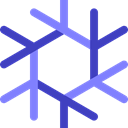
Nix Package Manager
Nix is a powerful package manager for Linux and other Unix systems, emphasizing reliability and reproducibility with atomic upgrades and rollbacks. As a free and open-source option for Mac, Linux, and BSD, Nix is a versatile Fink alternative for users prioritizing a robust and consistent software environment.

Mas CLI
Mas CLI provides a simple command-line interface for the Mac App Store, designed for scripting and automation. While not a direct package manager for Unix tools like Fink, it's a valuable free and open-source Fink alternative for Mac users who primarily want to manage their Mac App Store applications through the command line.

Rudix
Rudix is a package-based, user-friendly way to extend the Unix portion of Mac OS X with additional network utilities, computer languages, development libraries, and text tools. It serves as a straightforward, free, and open-source Fink alternative for Mac users looking for a simple method to expand their Unix environment.
Each of these Fink alternatives offers unique strengths, from broad platform support to specialized features like GUI management or App Store integration. Consider your specific operating system, preferred interface (CLI vs. GUI), and the types of software you need to manage to choose the best fit for your workflow.