The Best Files Upload Alternatives for Seamless File Sharing
Files Upload is a popular service known for its simple, registration-free file uploads. However, depending on your specific needs for collaboration, storage, or advanced features, you might be looking for more robust or specialized solutions. This guide explores the best Files Upload alternative options available, helping you find the perfect fit for your file sharing and storage requirements.
Top Files Upload Alternatives
Whether you prioritize security, extensive storage, or seamless integration with other services, there's a Files Upload alternative out there for you. Here's a curated list of top contenders that offer a variety of features beyond basic uploads.

pCloud
pCloud is a powerful cloud-based digital asset management and storage platform. It's an excellent Files Upload alternative for users who need secure storage and access to their digital content across various devices including Mac, Windows, Linux, Web, Android, and iPhone. Its Freemium model offers flexibility, and key features like Crypto folder, End-to-End Encryption, and Two-factor authentication make it a top choice for privacy and security.
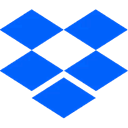
Dropbox
As a world leader in online storage and file sync, Dropbox provides a robust Files Upload alternative. Offering 2GB free storage and apps for all major platforms (Mac, Windows, Linux, Web, Android, iPhone, and more), it excels in file synchronization. Features like Selective synchronization, Real-Time Synchronization, Cloud Storage, and File sharing make it ideal for both personal and professional use.

Google Drive
Google Drive is a comprehensive file storage and synchronization service that goes beyond simple uploads, making it a strong Files Upload alternative for collaborative work. Available on Mac, Windows, Web, Android, and iPhone, it offers cloud storage, file sharing, and collaborative editing. Key features include GSuite Integration, Real time collaboration, and automatic conversion to multiple formats, perfect for productivity.

Nextcloud
For those seeking a self-hosted and privacy-focused Files Upload alternative, Nextcloud is an excellent choice. This Free and Open Source platform (Mac, Windows, Linux, Web, Android, iPhone, Self-Hosted) allows you to access and share your files, calendars, contacts, and more from any device, on your terms. It boasts features like End-to-End Encryption, customizable interfaces, and extensive plugin support, offering unparalleled control over your data.

MEGA
MEGA, known for its robust security, stands out as a powerful Files Upload alternative, especially for users prioritizing encryption. Available on Mac, Windows, Linux, Web, Android, and iPhone, it offers a Freemium model with End-to-End Encryption and encrypted backups. Its focus on privacy, along with features like File-sync and support for Large File transfers, makes it a secure choice for your data.

Syncthing
Syncthing offers a unique, decentralized, and Peer-To-Peer approach to file synchronization, making it an excellent Free and Open Source Files Upload alternative. Available on Mac, Windows, Linux, and Android, it ensures your data remains yours, without reliance on a central server. Key features include Real-time sync, Encryption, and Folder sync, providing a trustworthy and private way to keep your files synchronized across devices.
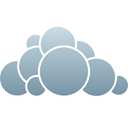
ownCloud
Similar to Nextcloud, ownCloud is a popular Freemium and Open Source Files Upload alternative for self-hosting your data. Supported on Mac, Windows, Linux, Android, and iPhone, it allows you to manage and share files, calendars, and contacts securely. Features like Calendar integration, File-sync, and Cloud Storage make it a versatile choice for personal and business use, especially for those who prefer to keep their data on-premises.

Microsoft OneDrive
Microsoft OneDrive is an integrated cloud storage solution that serves as an excellent Files Upload alternative for users within the Microsoft ecosystem. Available across Mac, Windows, Web, Android, and iPhone, it offers seamless file storage and synchronization. Its strengths include Microsoft Office integration, Works Offline capabilities, and Selective synchronization, making it a convenient option for productivity and collaboration.

Microsoft Office Suite
While primarily a productivity suite, Microsoft Office Suite (Commercial, Mac, Windows, Android, iPhone) can be considered a Files Upload alternative when file sharing and collaboration are central to your workflow. With features like Works Offline, Onedrive integration, and comprehensive Spreadsheets and Document applications, it facilitates seamless document handling and sharing, often eliminating the need for a separate upload service for certain tasks.

ONLYOFFICE
ONLYOFFICE is an Open Source productivity suite (Mac, Windows, Linux, Web, Android, iPhone, Self-Hosted) that offers strong collaborative features, making it a compelling Files Upload alternative for team environments. It focuses on document management and collaborative projects with features like Real time collaboration, Compatible with Microsoft Office, and End-to-End Encryption. Its ability to host files and collaborate directly reduces the need for external upload services.

Resilio Sync
Resilio Sync is a robust Peer-To-Peer file synchronization solution (Mac, Windows, Linux, Android, iPhone) that offers a decentralized Files Upload alternative. Ideal for large file transfers and secure sharing, it boasts features like File-sync, Decentralized architecture, and Multiple backups and version history. It's perfect for users who want to bypass cloud servers and sync files directly between their devices with high resilience and speed.
Choosing the best Files Upload alternative depends heavily on your individual or organizational needs. Consider factors like storage capacity, security features, collaboration tools, platform compatibility, and whether you prefer open-source or commercial solutions. Explore these options to find the perfect file sharing and storage solution that aligns with your specific requirements.