Top FaceFilter Studio Alternative: Perfect Your Portraits with These Powerful Tools
Everyone takes poor photos, now... rather than throwing them away you can restore them using FaceFilter Studio. You can adjust everything from color balance to skin tone. You can even change the expressions of people in the photo. While FaceFilter Studio has been a valuable tool for many, photographers and enthusiasts often seek out a FaceFilter Studio alternative that offers updated features, broader platform compatibility, or a more intuitive user experience. This guide explores some of the best alternatives available to help you achieve flawless portraits every time.
Top FaceFilter Studio Alternatives
Looking to enhance your photos with professional-grade touch-ups? These alternatives to FaceFilter Studio offer a range of powerful features for everything from blemish removal to complete facial reshaping.

Portrait Professional
Portrait Professional is a new portrait airbrushing software that has been "trained" in human beauty. Exceptionally fast and easy to use, and capable of the highest quality touch-ups, it's a strong FaceFilter Studio alternative. It is a Commercial application available on Mac, Windows, and Android Tablet, offering robust features for retouching photos.

Selfie Studio
Selfie Studio provides you the creative tools to edit your photos to get just the look you want. It builds on the success of other Studio products by Pixarra, giving you powerful editing capabilities similar to FaceFilter Studio. This Commercial software is available for Windows and features excellent Drawing Tablet Support.

WidsMob Portrait
WidsMob Portrait intelligently detects and beautifies each aspect of different kinds of portrait images. It enables you to have full makeup control and skin coloring, making it a comprehensive FaceFilter Studio alternative for Mac users. This is a Commercial application for Mac.

Microsoft Selfie
Microsoft Selfie is a selfie and photo-enhancement application available on Android, iOS and web. Backed by computer vision technology, Microsoft Selfie intelligently enhances your photos, offering a free and accessible FaceFilter Studio alternative with Artificial Intelligence for photo retouching. It's available for Free on Android, iPhone, Android Tablet, and iPad.

PT Portrait
PT Portrait is an easy portrait editing software that allows you to remove blemishes, thin wrinkles, perfect skin, erase eye bags & dark circles, brighten eyes & whiten teeth, and reshape faces. It's a Freemium FaceFilter Studio alternative for Windows that provides extensive photo retouching features.

AirBrush
AirBrush brings you the best natural photo editing tools designed exclusively for the daily selfie taker! It highlights features like removing blemishes and eliminating pimples, making it a great Free FaceFilter Studio alternative for iPhone users looking for quick and effective image processing.

Adobe Photoshop Fix
Adobe Photoshop Fix enables powerful, yet easy image retouching and restoration on mobile devices with easy syncing in the cloud for accessibility across desktop and mobile. As a Freemium FaceFilter Studio alternative, it offers ad-free image editing and retouching features for Android, iPhone, Android Tablet, and iPad.
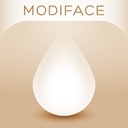
Acne
Get flawless skin with Acne by ModiFace. This app allows you to remove acne from any of your photos by simply painting on areas that have pimples or blemishes. It's a simple yet effective Free FaceFilter Studio alternative for iPhone and iPad users focusing specifically on blemish removal.

SkinFiner
SkinFiner is a photo editing software designed to free you from tedious manual labor in skin retouching. It helps you smooth and enhance skin, getting a perfect portrait with ease. As a Commercial FaceFilter Studio alternative for Windows, it's ideal for those seeking dedicated skin enhancement tools.
Whether you're a professional photographer or just looking to touch up your personal photos, the FaceFilter Studio alternative options listed above provide a range of powerful tools to meet your needs. Explore their features, platform availability, and pricing to find the perfect fit for your portrait enhancement workflow.