The Best ExtremeCopy Alternatives for Faster File Transfers
ExtremeCopy is a Windows copy file utility which copy and move files and folders extremely fast and operation is simple,it can increase 20% ~ 120% speed up than Windows copy handler. While ExtremeCopy offers impressive speed, users often seek alternatives for various reasons, including additional features, different platform support, or simply exploring other robust file transfer solutions. This article delves into the top ExtremeCopy alternatives that can enhance your file copying experience.
Top ExtremeCopy Alternatives
Looking to supercharge your file transfers beyond what ExtremeCopy offers? These powerful utilities provide enhanced features, greater control, and sometimes even cross-platform compatibility to make your copying tasks more efficient and reliable.
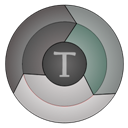
TeraCopy
TeraCopy is a free utility designed to copy files faster and more secure, making it an excellent ExtremeCopy alternative. It can verify copied files to ensure they are identical and skips bad files during copy, not terminating the entire process. Available on Freemium, Mac, and Windows, TeraCopy boasts features like Windows Explorer integration, file management, portability, queued operations, and shell integration.

Robocopy
Robocopy, or "Robust File Copy", is a command-line directory replication command available as part of the Windows Resource Kit. As a free Windows utility, Robocopy is a powerful ExtremeCopy alternative for those comfortable with command-line operations, offering features such as backup, command-line support, folder sync, and portability.

Copywhiz
Copywhiz will drastically speed up your file copying and automatic backup tasks in Windows, serving as a robust commercial ExtremeCopy alternative. It allows you to pick only files that you need from several folders, copy only files that are new, and offers features like file compression, excluding files and folders, automatic backup, command-line support, error logging, file-organization, file transfer, incremental backup, portability, and schedule backup with shell integration.

RichCopy
RichCopy is a free Windows utility that addresses various file copying needs. This powerful ExtremeCopy alternative is known for its extensive options and includes features like merging files, providing granular control over your copy operations.
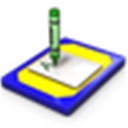
SchizoCopy
SchizoCopy is a free, open-source software application for Microsoft Windows designed to move or copy computer files. As an alternative to the default Windows OS copy handler, SchizoCopy offers reliable file management capabilities and a straightforward approach to file transfers, making it a viable ExtremeCopy alternative for those seeking open-source solutions.
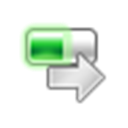
NiceCopier
NiceCopier is a simple, easy-to-use, and handy free Windows instrument designed to replace the File Explorer file copy. It's a direct and effective ExtremeCopy alternative for users looking for a no-frills, reliable file management tool.

GS RichCopy 360
GS RichCopy 360 is a commercial Windows file copy utility that utilizes its own proprietary Multi-Threading technology, leveraging all available logical cores in the system for superior performance. This makes it a high-performance ExtremeCopy alternative, featuring file-sync, support for long path names, delta backup, and folder sync.

WinMend File Copy
WinMend File Copy is a free and excellent batch file copy tool for Windows. It provides significant help in speeding up system backups, making it a straightforward and efficient ExtremeCopy alternative for users prioritizing speed in batch operations.

Bit Copier
Bit Copier is a free Windows alternative to the native Windows copier, offering more options for users. It provides the ability to choose buffer speed and is portable, making it a flexible ExtremeCopy alternative for those who need fine-tuned control over their copying process and require a portable solution.
Whether you prioritize speed, advanced features, open-source flexibility, or seamless integration, there's a robust ExtremeCopy alternative out there for you. Explore these options to find the best file transfer utility that perfectly aligns with your specific needs and workflow.