Top ExtraPuTTY Alternatives for Enhanced Terminal Management
ExtraPuTTY, a robust fork of PuTTY version 0.65, has long been a go-to solution for developers and system administrators. It builds upon the original PuTTY's features by adding a comprehensive API for Win32 applications, TestStand steps, FTP file loading, Lua scripting, automatic command sequencing, and much more. Its portability, integration of PuTTYcyg and NuTTY features, Zmodem support, auto-reconnect, and reporting capabilities make it a powerful tool. However, as with any software, users often seek ExtraPuTTY alternatives that might offer different functionalities, better platform compatibility, or a more tailored user experience. This article explores some of the best replacements available today.
The Best ExtraPuTTY Alternatives
Whether you're looking for open-source flexibility, advanced features, or specific platform support, these alternatives offer compelling reasons to consider them for your terminal and SSH needs.

PuTTY
PuTTY is the foundational free and open-source terminal emulator that ExtraPuTTY is based upon. It supports SSH, Telnet, RLogin, and raw socket connections. As an excellent ExtraPuTTY alternative, PuTTY offers core functionalities across Windows, Linux, BSD, and PortableApps.com. Key features include a built-in SSH client, host management, SFTP support, configurability, and session management, making it a lightweight and reliable choice for basic to moderate terminal needs.

MobaXterm
MobaXterm is an advanced terminal for Windows that provides a powerful, Unix-like command-line experience. As a freemium ExtraPuTTY alternative, it excels with an embedded X server, tabbed interface, and comprehensive protocol support including SSH, SFTP, FTP, and RDP. Its ability to auto-import PuTTY sessions, RDP functionality within tabs, and extensive customizability through plugins make it a highly versatile option for professionals needing more than just a terminal.

KiTTY
KiTTY is another open-source terminal emulator, forked directly from PuTTY, and offers numerous extra features beyond the original. This free Windows-based ExtraPuTTY alternative is highly portable and includes enhancements like SSH tunnels, auto-saving and auto-login capabilities, a built-in editor, and improved session management. It’s ideal for users who appreciate the core PuTTY experience but desire additional convenience features without the complexity of a full-suite solution.

JuiceSSH
For Android users, JuiceSSH stands out as an excellent mobile ExtraPuTTY alternative. This free terminal client for Android devices supports SSH, Local Shell, Mosh, and Telnet. It offers a full-color terminal with a popup keyboard, host management, and SSH tunneling. JuiceSSH is perfect for on-the-go system administrators or anyone needing robust terminal access from their Android phone or tablet.

Royal TSX
Royal TSX (and Royal TS for Windows) provides secure and easy access to remote systems across multiple platforms, including Mac, Windows, Android, and iPhone. This freemium ExtraPuTTY alternative offers features like RDP sessions in a tab, SSH support, and a tabbed interface. Its focus on stability and remote management capabilities makes it a strong contender for those managing diverse remote environments.

Windows Terminal
Microsoft's Windows Terminal is a modern, feature-rich, and free open-source terminal application designed for command-line users on Windows. As a native ExtraPuTTY alternative, it boasts extensive customization options including background transparency, multiple shells (PowerShell, CMD, WSL), multi-tabs, and keyboard shortcuts. Configured in JSON, it provides a highly flexible and aesthetically pleasing environment for all your command-line needs.
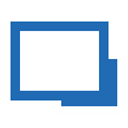
Remote Desktop Manager
Remote Desktop Manager is a powerful freemium tool that centralizes remote connections, passwords, and credentials into a single, securely shared platform. Available on Mac, Windows, Android, and iOS, this comprehensive ExtraPuTTY alternative includes robust SSH support, RDP, file management, password management, and task automation. It's an excellent choice for teams requiring centralized access and management of diverse remote infrastructure.

ConsoleZ
ConsoleZ is a free and open-source modified version of Console 2, offering an improved experience and visual rendering under Windows Vista/7/8 and later. As a straightforward ExtraPuTTY alternative, it provides a command-line interface with a convenient tabbed interface and terminal emulation. It's a solid, no-frills option for users seeking a refined console experience without extensive feature bloat.

Chrome Secure Shell
Chrome Secure Shell is a free xterm-compatible terminal emulator and standalone SSH client for Chrome, leveraging Native-Client for direct SSH server connections. This versatile ExtraPuTTY alternative integrates well with PuTTY configurations and offers secure copy (SCP) capabilities and terminal emulation. It's ideal for Chrome OS users or anyone who prefers a web-browser-based SSH client.
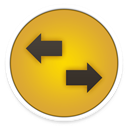
Codinn SSH Proxy
Codinn SSH Proxy is a commercial Mac application that simplifies turning any remote SSH server into a SOCKS v5 proxy. While not a full-fledged terminal emulator like ExtraPuTTY, it serves as a specialized SSH alternative for secure tunneling. It's intuitive, remembers SSH login passwords and private keys, and is perfect for users primarily focused on secure proxying via SSH on macOS.
Each ExtraPuTTY alternative presented here offers unique strengths, from open-source flexibility to advanced enterprise features. Evaluating your specific needs—be it platform compatibility, feature set, or cost—will guide you in choosing the best fit for your terminal and remote connection requirements.