Top eSvn Alternatives: Find Your Perfect Subversion Client
eSvn has long been a popular GUI frontend for the Subversion revision control system, offering a comprehensive suite of features for managing code and documents. From essential operations like Checkout, Commit, and Update to advanced functionalities like 3-way Diff and real-time status updates, eSvn provides robust capabilities. However, developers and teams often seek alternative solutions for various reasons, including platform compatibility, specific feature requirements, or integration needs. This article explores the best eSvn alternative options available to help you find a Subversion client that perfectly fits your workflow.
Best eSvn Alternatives
If you're looking to switch from eSvn or explore other Subversion clients, the following alternatives offer diverse functionalities and cater to different operating systems and preferences. Let's dive into some of the top contenders that can enhance your version control experience.

TortoiseSVN
TortoiseSVN is a highly regarded eSvn alternative, offering an incredibly user-friendly Revision control / version control / source control software specifically for Windows. As a free and open-source solution, it integrates seamlessly into the Windows Explorer shell, making version control operations accessible directly from your file browser. Its primary features include robust version and source control capabilities, making it an excellent choice for Windows users not tied to a specific IDE.

Slik SVN
For users who prefer a command-line interface, Slik SVN is a powerful free eSvn alternative for Windows. While eSvn offers a GUI, Slik SVN provides a lightweight and efficient Subversion client that integrates directly into your command prompt, making it ideal for scripting and automated workflows. Its core feature is a strong command-line interface, appealing to developers who appreciate the speed and flexibility of terminal-based operations.

AnkhSVN
AnkhSVN stands out as an excellent eSvn alternative for Microsoft Visual Studio users. This free and open-source Subversion SourceControl Provider for Windows allows developers to perform common version control operations directly within the Visual Studio IDE. Key features include activity history, merge files, revert changes, and comprehensive version and source control, providing a tightly integrated experience for .NET developers.
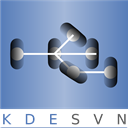
kdeSVN
Linux users seeking an eSvn alternative will find kdeSVN to be a robust option. This free and open-source Subversion client for Linux distinguishes itself by using the native Subversion development API, providing a more stable and efficient experience compared to clients that merely parse command-line output. Its primary feature is reliable version and source control, making it a strong choice for the KDE desktop environment.

RapidSVN
RapidSVN offers a cross-platform eSvn alternative, providing a GUI front-end for the Subversion revision system that runs on Mac, Windows, and Linux. Built with C++ using the wxWidgets framework, this free and open-source client provides consistent version and source control features across different operating systems, making it a versatile choice for teams working in heterogeneous environments.

Syncro SVN Client
For those needing a commercial, multiplatform eSvn alternative, Syncro SVN Client is an excellent option. Available for Mac, Windows, and Linux, it streamlines document and code sharing among content authors or developers. Its comprehensive version and source control features make it easier to browse Subversion repositories and manage projects efficiently, especially in professional settings requiring advanced support and features.
Choosing the right eSvn alternative depends on your operating system, integration needs, and preferred workflow. Whether you prioritize a robust GUI, seamless IDE integration, command-line efficiency, or cross-platform compatibility, there's a Subversion client out there to meet your requirements. Explore these alternatives to find the perfect fit for your development team and enhance your version control experience.