Uncovering the Best Electron Alternative for Desktop App Development
Electron has revolutionized desktop application development, allowing web developers to leverage their existing HTML, CSS, and JavaScript skills to build cross-platform native apps. Its ease of use and the ability to rapidly prototype have made it a popular choice for companies like Microsoft and Slack. However, Electron, which uses Chromium and Node.js, can sometimes lead to larger application sizes and higher resource consumption. This has led many developers to seek out more lightweight or specialized Electron alternative options.
Top Electron Alternatives
While Electron excels in its simplicity, a variety of frameworks and toolkits offer different advantages, whether it's performance, native look and feel, or specific programming language support. Let's dive into some of the most compelling Electron alternatives available today.

Qt
Qt is a powerful, cross-platform application framework that stands out as a robust Electron alternative, especially for those seeking native performance and a clean API. It supports developing applications for Mac, Windows, Linux, and BSD, making it incredibly versatile. With its focus on native application development and embedded device capabilities, Qt offers a more resource-efficient solution compared to Electron's Chromium-based approach, and it's available as both Freemium and Open Source.

GTK+
GTK+ is a multi-platform toolkit for creating graphical user interfaces, making it a strong open-source Electron alternative for developers prioritizing native UI elements and extensive widget sets. It supports Mac, Windows, Linux, and Chrome OS, providing a broad reach. As a Free and Open Source project, GTK+ is ideal for projects needing deep customization and control over the UI, offering a robust set of developer tools.
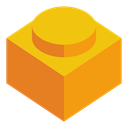
fman build system
The fman build system provides a lightweight Electron alternative built on Qt and Python, specifically designed for creating desktop apps for Windows, Mac, and Linux. Its emphasis on being a lightweight solution addresses one of Electron's common criticisms. It's available as Free Personal and a commercial option, and is Open Source, appealing to Python developers looking for an efficient way to build desktop applications with a native feel, leveraging its QT Based features.

NW.js
NW.js, formerly known as "node-webkit", is an app runtime based on Chromium and Node.js, much like Electron. It allows developers to write native applications using HTML and JavaScript, offering a very similar development experience. As a Free and Open Source solution compatible with Mac, Windows, and Linux, NW.js is a direct Electron alternative for those who appreciate the web technology approach but might seek subtle differences in implementation or community support, and it offers solid Developer Tools and Web Development features.

React Native
While primarily known for mobile development, React Native's capabilities extend to desktop platforms, making it an intriguing Electron alternative. It enables building world-class application experiences on native platforms using JavaScript and React, offering a consistent developer experience across platforms (Mac, Windows, Linux). As a Free and Open Source framework, it's particularly attractive for developers already familiar with the React ecosystem, offering strong Android Development and Performance Monitoring features.

Ultimate++
Ultimate++, also known as U++, is a C++ cross-platform rapid application development framework focused on programmer productivity. This makes it a compelling Electron alternative for C++ developers who prioritize performance and a native feel. It's Free and Open Source, supporting Windows, Linux, and BSD. U++ includes a Gui Builder, IDE, and focuses on RAD (Rapid Application Development), providing a complete studio environment for creating efficient desktop applications.

wxWidgets
wxWidgets is a C++ library that allows developers to create applications for Windows, OS X, Linux, and UNIX, making it a robust and widely-used Electron alternative for C++ programmers. It's Free and Open Source, supporting both 32-bit and 64-bit architectures, and even some mobile platforms. Its strength lies in providing a native look and feel across different operating systems, and it also features Python and Ruby bindings, extending its accessibility to more developers.
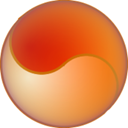
Sciter
Sciter offers a unique Electron alternative by allowing developers to use HTML and CSS to build cross-platform desktop apps, while focusing on being lightweight and GPU-accelerated. It provides a specialized stack of web technologies for desktop UI development, supporting Mac, Windows, and Linux. Available as Freemium, Sciter is ideal for those who want the flexibility of web technologies for UI but demand a more performant and less resource-intensive solution than Electron, featuring excellent Desktop app and Scripting capabilities.

Vuido
Vuido leverages the simplicity of Vue.js along with the open-source libui library to let you create lightweight, native desktop applications. This makes it a fantastic Electron alternative for Vue.js developers seeking a smaller footprint and a native appearance. It's Free and Open Source, supporting Mac, Windows, and Linux, and applications can run efficiently without the overhead associated with Electron, emphasizing its Cross-platform features.
Proton Native
Proton Native offers a React environment for building native desktop applications, positioning itself as a direct Electron alternative for React developers. Similar to React Native but for desktop, it focuses on delivering a truly native experience. It's Free and Open Source, compatible with Mac, Windows, and Linux, providing a lightweight yet powerful way to build cross-platform desktop apps with the familiar React syntax, featuring strong Cross-platform capabilities.
The choice of the best Electron alternative ultimately depends on your project's specific requirements, your team's existing skill set, and your priorities regarding performance, native look and feel, and development speed. We encourage you to explore these options further to find the perfect fit for your next desktop application.