Unlocking Your Mac's Potential: Top Drive Genius Alternatives
Drive Genius has long been a go-to solution for Mac users looking to speed up, clean, and optimize their hard drives. With features like DrivePulse monitoring, enhanced defragmentation, RAID support, and advanced partitioning, it offers a comprehensive suite of tools. However, for various reasons—be it cost, specific feature needs, or platform compatibility—many users seek a reliable Drive Genius alternative. This article explores some of the best replacements that can help you maintain your Mac's health and performance.
Top Drive Genius Alternatives
Whether you're looking for free options, cross-platform compatibility, or more specialized tools for data recovery and hardware diagnostics, there's an alternative out there for you. Let's dive into some of the most highly regarded options.

TestDisk
TestDisk is a powerful, free, and open-source data recovery software that stands out as an excellent Drive Genius alternative for those focused on recovering lost partitions and making non-booting disks bootable. Available across multiple platforms including Mac, Windows, Linux, BSD, and Haiku, it offers features like file recovery, support for FTP, and robust partition repair capabilities, making it a highly versatile and cost-effective solution for serious data issues.

DiskWarrior
DiskWarrior is a highly respected commercial Drive Genius alternative specifically for Mac users, renowned for its unparalleled ability to eliminate directory damage and recover files. While Drive Genius offers general optimization, DiskWarrior excels in the critical area of directory repair and data recovery, making it an essential tool for safeguarding your important files and documents.

DriveDx
DriveDx is an advanced commercial drive health diagnostic and monitoring utility for Mac, serving as a specialized Drive Genius alternative. Unlike Drive Genius's broader suite, DriveDx focuses deeply on monitoring the drive's built-in S.M.A.R.T. status and providing proactive alerts, giving you a detailed insight into your hard drive's health before problems escalate.
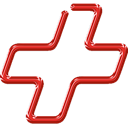
Data Rescue
Data Rescue is a commercial software for both Mac and Windows, recognized as a premier Drive Genius alternative when your primary concern is recovering lost or deleted files. While Drive Genius offers a variety of maintenance tools, Data Rescue specializes in deep data recovery from problem hard drives, making it an invaluable asset for critical data loss situations.

TechTool Pro
TechTool Pro is a robust commercial hardware diagnostic tool exclusively for Macintosh, making it a comprehensive Drive Genius alternative for system health. Utilizing full 64-bit compatibility, TechTool Pro provides extensive monitoring, including battery and network monitoring, along with S.M.A.R.T. data support, ensuring your Mac runs at its optimal best.

iDefrag
iDefrag is a commercial Drive Genius alternative focused on disk defragmentation for Mac. While Drive Genius includes defrag capabilities, iDefrag specializes in optimizing file placement to improve system performance over time, addressing how the operating system itself can become scattered across your disk.

Data Lifeguard Diagnostic
Data Lifeguard Diagnostic is a free utility for Windows and MS-DOS, serving as a hardware monitoring Drive Genius alternative specifically for WD internal and external drives. While Drive Genius offers broad diagnostics, this tool provides focused hardware monitoring and drive information (model, serial), making it ideal for Western Digital users.

OnTrack EasyRecovery
OnTrack EasyRecovery is a commercial Windows-based software for file recovery and repair, acting as a robust Drive Genius alternative for data loss scenarios. It excels in repairing and restoring lost data, offering a more specialized solution for file repair and disk diagnostics compared to the general utility provided by Drive Genius.
Choosing the best Drive Genius alternative depends entirely on your specific needs. Whether you prioritize data recovery, hardware diagnostics, or general system optimization, the options above provide excellent capabilities to keep your Mac (or Windows PC, in some cases) running smoothly and your data safe. Explore each option to find the perfect fit for your digital maintenance toolkit.