Top Download Accelerator Plus Alternatives for Faster, Smarter Downloads
Download Accelerator Plus (DAP) has long been a go-to application for users looking to speed up their downloads, ensuring maximum bandwidth utilization with its patented multi-channel technology and features like automatic mirroring, security checks, and resume capabilities. However, with evolving operating systems, browser integrations, and user needs, many are now seeking a robust Download Accelerator Plus alternative. Whether you're looking for open-source flexibility, cross-platform compatibility, or a specific set of advanced features, there are excellent options available today.
Best Download Accelerator Plus Alternatives
If you're ready to upgrade your download experience or simply explore more modern and efficient solutions, these alternatives offer compelling features and performance that can often surpass DAP.

DownThemAll
DownThemAll is a versatile browser extension that empowers you to download all links and images from a webpage with ease. As a Free and Open Source solution available for Mac, Windows, Linux, BSD, and various browsers like Chrome, Firefox, and Opera, it offers excellent browser integration and features like customizable settings and download accelerators, making it a powerful Download Accelerator Plus alternative for those prioritizing seamless web integration and multipart downloading.

JDownloader
JDownloader simplifies and enhances the process of downloading files from popular sites like YouTube or Mega. This Free and Open Source application supports Mac, Windows, and Linux, providing multi-parallel stream downloads, clipboard monitoring, and unique features like Captcha Recognition and YouTube playlist downloading. Its continuous updating and support for various media sites make it a strong Download Accelerator Plus alternative for users with diverse download sources.

Free Download Manager
Free Download Manager (FDM) is a popular choice for accelerating downloads by splitting files and downloading them simultaneously, while also allowing traffic adjustment. Available for Free on Mac, Windows, Linux, Android, and PortableApps.com, FDM stands out with its built-in BitTorrent client, browser integration, ad-free experience, and the ability to resume interrupted downloads. These comprehensive features position it as a robust Download Accelerator Plus alternative for all-around download management.

uGet
uGet is a lightweight yet full-featured download manager for Linux and Windows, also available for Android and BSD. As a Free and Open Source application, it offers download acceleration through multiple parallel streams, clipboard monitoring, and support for various protocols including FTP and MAGNET links. Its portability, multi-language support, and strong resume capabilities make uGet an excellent Download Accelerator Plus alternative, especially for users who value a lean and efficient tool.

Internet Download Manager
Internet Download Manager (IDM) is a highly acclaimed tool known for boosting download speeds up to 5 times and offering powerful recovery and resume capabilities. Available for Windows as a Commercial product, IDM features automatic video detection, auto-grabbing links from browsers, integrated app lock, and extensive browser extensions. Its efficiency and robust feature set make it a top-tier Download Accelerator Plus alternative for Windows users seeking maximum speed and reliability.

Xtreme Download Manager
Xtreme Download Manager (XDM) is a powerful, Free and Open Source tool that promises to increase download speed up to 500%. Compatible with Mac, Windows, Linux, and BSD, XDM integrates seamlessly with any browser, offering features like automatic link grabbing, video saving from sharing sites, multipart download, and customizable options. Its impressive speed boost and cross-platform availability make it a compelling Download Accelerator Plus alternative.

Persepolis Download Manager
Persepolis Download Manager is a utility designed for easier and faster downloads, leveraging the powerful aria2 backend. This Free and Open Source solution is available for Mac, Windows, Linux, and BSD. It supports HTTP(S) & FTP, features browser integration, multipart downloading, resume capabilities, and a convenient shutdown-after-completion option. Its ad-free experience and focus on efficiency make it a worthy Download Accelerator Plus alternative, especially for those familiar with aria2.

EagleGet
EagleGet is a free all-in-one download manager for Windows, with integrations for Chrome, IE, and Firefox. It offers support for various protocols including HTTP, HTTPS, FTP, MMS, and RTSP. Key features include download acceleration, video downloading from platforms like YouTube and Facebook, a media grapper, and multi-segment downloading. Its lightweight design and portable option make EagleGet an excellent and free Download Accelerator Plus alternative for Windows users.
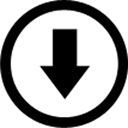
webui-aria2
webui-aria2 aims to provide the world's best interface for interacting with aria2, known for its simplicity and ease of use. As a Free and Open Source, web-based solution compatible with Mac, Windows, and Linux, it provides download acceleration and resume interrupted downloads capabilities. For users seeking a powerful yet straightforward web-based Download Accelerator Plus alternative that leverages the aria2 engine, this is an excellent choice.

FlashGet
FlashGet is a download manager for Windows that utilizes the MHT technique and supports various protocols. This Free application focuses on providing download acceleration through multiple threads, making it a straightforward and efficient tool for boosting download speeds. For those Windows users looking for a direct and free Download Accelerator Plus alternative with core acceleration features, FlashGet remains a viable option.
With a diverse range of options available, from feature-rich download managers to lightweight browser extensions and open-source solutions, finding the perfect Download Accelerator Plus alternative has never been easier. Explore these top contenders and choose the one that best aligns with your operating system, browser, and specific downloading needs to optimize your experience.