Top DomTerm Alternatives for Enhanced Terminal Experiences
DomTerm is an innovative terminal emulator project that aims to seamlessly combine the traditional character-grid terminal with rich-text console capabilities, leveraging web technologies like DOM and JavaScript. While its goal of integrating images, math, and interactive elements into a day-to-day terminal is commendable, users often seek a DomTerm alternative that might offer different features, performance, or a more tailored user experience. This article explores some of the best alternatives available for various needs.
Top DomTerm Alternatives
Whether you're a developer, a power user, or someone looking for a more visually appealing command-line interface, there's a DomTerm alternative out there for you. Let's dive into some of the top contenders that offer robust features and unique approaches to the terminal experience.

Hyper
Hyper is a beautiful and extensible, cross-platform terminal built on open web standards, making it a strong DomTerm alternative for those who appreciate design and customization. It's Free and Open Source, available on Mac, Windows, and Linux, and built with Electron/Atom Shell. Key features include extensibility by plugins/extensions, split-screen view, tiling panes, a clean design, and support for themes and packages, providing a highly customizable command-line interface experience.

upterm
upterm, formerly Black Screen, positions itself as a terminal emulator for the 21st century, offering an interactive shell with auto-completion. As a Free and Open Source DomTerm alternative, it's available on Mac and Linux, also utilizing Electron/Atom Shell. Its core focus is on providing an enhanced command-line interface and serving as a robust terminal emulator, making it ideal for users seeking efficiency and smart features.

Terminus
Terminus is a cross-platform, Electron-based terminal that works seamlessly with Bash, Powershell, Cygwin, and more. This Free and Open Source DomTerm alternative is available for Mac, Windows, and Linux. Its Electron-based foundation provides a modern look and feel, and its functionality as a general-purpose terminal emulator makes it a versatile choice for a wide range of command-line tasks.
Fluent Terminal
Fluent Terminal is a sleek terminal emulator based on UWP and web technologies, specifically designed for Windows users. As a Free and Open Source DomTerm alternative, it offers features like tab support and compatibility with PowerShell, CMD, WSL, or custom shells. Its focus on a modern, fluent design language makes it an excellent choice for Windows users seeking a visually appealing and functional terminal.
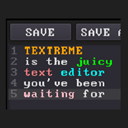
TEXTREME
TEXTREME stands out as a lively, animated text editor with the feel of a retro videogame, complete with sounds and game-like visual effects. While primarily a text editor rather than a direct terminal emulator like DomTerm, its unique approach to text interaction might appeal to users looking for a different kind of command-line or coding experience. It's Free and Open Source, available on Mac, Windows, and Linux, focusing on enhanced text editing with a playful twist.
Ultimately, the best DomTerm alternative depends on your specific needs and preferences. Whether you prioritize extensibility, a modern UI, cross-platform compatibility, or a unique interactive experience, there's a terminal solution out there that will fit your workflow. Explore these options to find the perfect fit for your command-line adventures.