Top Dokan SSHFS Alternatives for Seamless File System Mounting
Dokan SSHFS is a program designed to mount remote file systems using SSH, relying on the Dokan Library for its functionality. While it serves its purpose, users often seek Dokan SSHFS alternatives for various reasons, including broader feature sets, different platform compatibility, or specific integration needs. This article explores the best alternatives to Dokan SSHFS, offering robust solutions for accessing remote files as if they were local drives.
Top Dokan SSHFS Alternatives
If you're looking for more versatile, feature-rich, or simply different approaches to mounting remote file systems and managing files, these alternatives provide excellent options to consider.

WinSCP
WinSCP is a popular free and open-source SFTP and FTP client for Windows, also supporting FTPS, SCP, and WebDAV. It's an excellent Dokan SSHFS alternative for those needing robust file transfer capabilities, offering features like file-sync, directory sync, Windows Explorer integration, and support for SFTP and SSH.

MobaXterm
MobaXterm is an advanced terminal for Windows, providing a powerful Unix-like command-line experience. As a freemium application, it serves as a strong Dokan SSHFS alternative with features like an embedded Xserver, built-in SSH client, support for SFTP, FTP, and multiple protocols, alongside Windows Explorer integration.

Rclone
Rclone is a free and open-source command-line program, often described as 'rsync for cloud storage'. It's available across Mac, Windows, Linux, and various BSDs, making it a highly versatile Dokan SSHFS alternative for syncing files and directories to and from numerous cloud services, supporting SFTP, FTP, and WebDAV among others.

RaiDrive
RaiDrive is a freemium Windows application that allows you to mount NAS, Router, Google Drive, OneDrive, and Dropbox to a network drive on File Explorer. It's a convenient Dokan SSHFS alternative for seamless access to cloud storage and FTP/SFTP drives without synchronization, enabling direct uploads and media streaming.

ExpanDrive
ExpanDrive is a commercial solution available for Mac, Windows, and Linux that maps or mounts various cloud storage services (Amazon Drive, Google Drive, Dropbox, Box, OneDrive, etc.) and protocols (SFTP, WebDAV, S3, FTP, SSH) as a Network Drive. It's a powerful Dokan SSHFS alternative for users requiring seamless access to a wide array of remote filesystems without synchronization.

NetDrive
NetDrive is a commercial remote storage tool for Mac and Windows that allows you to access your cloud files as if they're on a local disk. It's a robust Dokan SSHFS alternative, offering features like Mega.nz integration, general cloud storage mounting, and support for Amazon S3 and WebDAV.

WebDrive
WebDrive is a commercial software for Mac and Windows that puts the cloud on your desktop, allowing access to Amazon S3, Dropbox, Google Drive, OneDrive, and more. As a Dokan SSHFS alternative, it's ideal for editing files on corporate SFTP and SharePoint Servers, mounting FTP drives, and supports WebDAV and Box.com integration.

win-sshfs
win-sshfs is a free and open-source SSH(SFTP) filesystem for Windows, built using Dokan and SSH.NET. It allows you to mount remote computers via SFTP protocol like Windows network drives, making it a direct and highly relevant Dokan SSHFS alternative for those specifically seeking SFTP and SSH mounting capabilities.
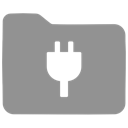
WinFsp
WinFsp, or Windows File System Proxy, is a free and open-source set of software components for Windows that facilitates the creation of user-mode file systems. While not a direct end-user application like Dokan SSHFS, it serves as a foundational Dokan SSHFS alternative by providing the underlying framework for developing custom file systems, including those based on Fuse-api.
Choosing the right Dokan SSHFS alternative depends largely on your specific requirements, such as desired protocols (SFTP, FTP, WebDAV), cloud service integrations, platform compatibility (Windows, Mac, Linux), and whether you prefer open-source or commercial solutions. Explore these options to find the best fit for your remote file system mounting needs.