Top Do It Again Alternatives for Automated Tasks
“Do It Again” is a free, simple program designed to automate tasks on your computer by recording and replaying macros. While it's a handy tool for basic automation, users often seek more robust, feature-rich, or platform-specific solutions. Whether you need advanced scripting, cross-platform compatibility, or a different approach to task automation, exploring a “Do It Again” alternative can significantly enhance your workflow.
Best Do It Again Alternatives
If you're looking to elevate your automation game beyond what “Do It Again” offers, these alternatives provide a range of functionalities, from powerful scripting languages to intuitive macro recorders, catering to various user needs and operating systems.

AutoHotkey
AutoHotkey is a free, open-source scripting language for Windows, making it an excellent Do It Again alternative for users needing advanced customization. It excels at creating complex scripts for task automation, including hotkeys, key rebinding, and text expansion, offering a lightweight yet powerful solution for Windows users.

AutoIt
AutoIt provides a straightforward BASIC-like scripting language for Windows GUI automation, simulating key presses, mouse movements, and window interactions. As a free Windows-based scripting language, it's a strong Do It Again alternative for those who prefer a coding approach to automation, with features extending to Linux through compatibility layers.

Pulover’s Macro Creator
Pulover’s Macro Creator is a free, open-source automation tool and script generator for Windows, built on the AutoHotkey language. It's a fantastic Do It Again alternative if you need powerful macro creation without extensive coding, offering features like portable usage, text expansion, and general scripting capabilities.

AutoKey
AutoKey, a Python 3 port of the discontinued OldAutoKey, is a free, open-source desktop automation utility specifically for Linux and X11. It's a prime Do It Again alternative for Linux users seeking robust scripting and text expansion capabilities for their workflow.

Hammerspoon
Hammerspoon is a free, open-source tool for powerful OS X automation, acting as a bridge between the operating system and a Lua scripting engine. For Mac users, it's an excellent Do It Again alternative, offering extensive task automation through Lua scripting and extensible features via plugins.

OldAutoKey
OldAutoKey is a free, open-source desktop automation utility for Linux and X11, allowing users to manage scripts and phrases with assigned abbreviations and hotkeys. It stands as a viable Do It Again alternative for Linux users focused on scripting and text expansion for their automation needs.
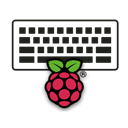
xdotool
xdotool is a free, open-source command-line tool for Linux and X11 that simulates keyboard input, mouse activity, and window manipulation using X11's XTEST extension. It's a powerful Do It Again alternative for users who prefer command-line scripting for macro creation and workflow automation on Linux.

Mini Mouse Macro
Mini Mouse Macro is a free, lightweight mouse macro recorder for Windows that captures mouse movements, clicks, and keyboard entries. As a freemium offering, it's a straightforward Do It Again alternative for users who primarily need to record and replay basic mouse and keyboard actions without complex scripting.

Quick Macros
Quick Macros is a commercial Windows software that automates complex repetitive tasks by pressing keys, clicking UI elements, and running scripts. It's a robust Do It Again alternative for professionals needing advanced automation features, hotkeys, portability, and extensive scripting capabilities.

keystarter
keystarter is a freemium automation software for Windows based on AutoHotkey, allowing users to create 3D button icons with scripts for popup menus, clipboards, or virtual keyboards. It's a versatile Do It Again alternative that combines hotkeys, macros, and an on-screen keyboard for a unique approach to task automation and application launching.
Ultimately, the best “Do It Again” alternative depends on your operating system, desired level of complexity, and specific automation needs. We encourage you to explore these options to find the perfect tool that empowers your productivity and streamlines your digital tasks.