Uncovering the Best Dnsstuff Alternatives for Enhanced Network Monitoring
Dnsstuff has long been a go-to platform for DNS tools, network diagnostics, email analysis, and IP information gathering. While robust, users often seek Dnsstuff alternatives for diverse functionalities, varying pricing models, or specific platform compatibility. This article explores top-tier replacements that offer similar and often expanded capabilities for ensuring your online infrastructure runs smoothly.
Top Dnsstuff Alternatives
Whether you're looking for free tools, comprehensive monitoring suites, or specialized diagnostic platforms, there's a Dnsstuff alternative out there to meet your needs. Let's dive into some of the best options available.

Pingdom
Pingdom offers comprehensive website and infrastructure monitoring, instantly alerting you to issues. As a commercial platform available on Web, Android, and iPhone, it excels in Performance Monitoring, Transactional Monitoring, Uptime Monitoring, and Website monitoring, making it a powerful Dnsstuff alternative for proactive site health checks.

intoDNS
intoDNS is a free, web-based Dnsstuff alternative that focuses on checking the health and configuration of DNS and mail servers. It's a quick and easy tool for essential DNS Server and Email Server diagnostics.

MxToolBox
MxToolBox is a popular freemium, web-based Dnsstuff alternative providing an integrated suite for MX record, DNS, blacklist, and SMTP diagnostics. Its features include Blacklist monitoring, Email monitoring, Network Monitoring, Network Tools, Server Monitoring, Uptime Monitoring, and Website monitoring, offering a broad range of diagnostic capabilities.
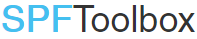
SPF Toolbox
SPF Toolbox is an Open Source, free Dnsstuff alternative available on Mac, Windows, Linux, Web, and Chrome OS, with self-hosted options. This JavaScript and PHP app specializes in looking up DNS records like SPF, MX, and Whois, boasting features like PHP support, responsive design, and a REST API.

W3dt.net
W3dt.net offers a free, web-based suite of DNS & Network Troubleshooting tools, serving as a solid Dnsstuff alternative for real-time data on networks and websites. Its features include Blacklist monitoring, Network Monitoring, Performance Monitoring, Server Monitoring, Trace Route, Wake on LAN, Website monitoring, and a WHOIS API.

RapidSpike
RapidSpike is a commercial, web-based Digital Experience Monitoring Platform that acts as a comprehensive Dnsstuff alternative. It provides Real User Monitoring, Customer Insights, Uptime Monitoring, Digital Experience Monitoring, Insight gathering, Load testing, Performance Monitoring, Public Status Page, Server Monitoring, Supports SSL certificate, and Website monitoring.

Pingbreak
Pingbreak is a free, web-based monitoring service that differentiates itself by sending downtime notifications via Twitter, Discord, Mattermost, or Slack. As a Dnsstuff alternative focused on uptime, it offers features like Uptime Monitoring, Alerting, Email notifications, Real-time monitoring, Public Status Page, and API for integration.

SMTP Diag Tool
SMTP Diag Tool is a free Windows-based Dnsstuff alternative specifically designed for identifying and troubleshooting SMTP server problems. Its core features are Email monitoring, Network Tools, and SMTP diagnostics, making it ideal for email server administrators.

Webcron
Webcron is a commercial, web-based Dnsstuff alternative that offers website uptime monitoring alongside the unique ability to set up and run cron jobs. It focuses on Performance Monitoring and Website monitoring, providing a reliable service for automated tasks and site checks.

Curler by Amixr.IO
Curler by Amixr.IO is a free, web-based uptime monitoring tool and a straightforward Dnsstuff alternative. It checks your site every 10 minutes, alerting you to any issues. Features include Cloud Monitoring, Network Monitoring, Performance Monitoring, Server Monitoring, Uptime Monitoring, Web-Based, and Website monitoring.
Choosing the right Dnsstuff alternative depends on your specific requirements for DNS, network, and email monitoring. Evaluate each option based on its features, platform compatibility, and pricing to find the perfect fit for your infrastructure management needs.