Uncovering the Best Disk Health Alternatives for a Squeaky Clean Mac
Disk Health is a handy application designed to help Mac users reclaim valuable hard drive space by cleaning up unneeded files, finding duplicates, and managing various caches and old data. It boasts a user-friendly interface and combines essential utilities for system cleanup. However, if you're looking to explore other options or find a tool that better suits your specific needs, there are many powerful Disk Health alternative solutions available.
Top Disk Health Alternatives
While Disk Health offers a comprehensive suite of features, the world of system optimization tools is vast. Below, we've compiled a list of top alternatives that offer similar, and in some cases, enhanced functionalities to keep your Mac running smoothly and efficiently.

CCleaner
CCleaner is a popular cleaner tool that helps protect your privacy and makes your computer faster and more secure. Available on Freemium, Mac, Windows, Android, and Android Tablet, it offers features like optimal performance, real-time monitoring, system cleanup, duplicate file finder, and software uninstallers, making it a robust Disk Health alternative for cross-platform users.

Glary Utilities
Glary Utilities provides easy, one-click access to a large array of cleaners and boosters to optimize PC and Android performance. This Freemium software for Windows and Android is a strong Disk Health alternative due to its comprehensive features including system cleanup, registry repairing, software uninstallers, duplicate file finder, file splitting, and even file recovery.

dupeGuru
dupeGuru is a free and open-source tool specifically designed to find duplicate files on your computer. Available for Mac, Windows, and Linux, it can scan either filenames or contents with fuzzy matching, making it an excellent Disk Health alternative if your primary need is robust duplicate file detection.

DaisyDisk
DaisyDisk helps you free up disk space by quickly finding and deleting big, useless files. This Commercial Mac-only software stands out with its visually intuitive sunburst map and excellent usability, offering a compelling Disk Health alternative for those who prefer a graphical representation of their disk usage.
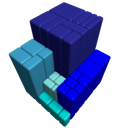
GrandPerspective
GrandPerspective is a free, open-source utility application for Mac that graphically shows disk usage within a file system. While it doesn't offer cleaning features, its lightweight 2D graphical representation of folders makes it a valuable Disk Health alternative for understanding where your disk space is being used.

Click&Clean
Click&Clean is a free, fast, and easy-to-use extension for Google Chrome and Mozilla Firefox. Available on Mac, Windows, Linux, Chrome OS, and various Firefox derivatives, it functions as a browser extension focusing on system cleanup and security & privacy, making it a targeted Disk Health alternative for browser data management.

CleanMyDrive
CleanMyDrive focuses on cleaning up thumb drives, memory cards, and external HDDs from needless service junk generated by Windows or Mac OS. As a Freemium Mac application, it's a specialized Disk Health alternative if your primary concern is managing external drive clutter.

Avast Cleanup
Avast Cleanup aims to make your PC live longer and run faster by boosting PC speed and freeing up disk space. This Commercial software for Windows and Android is a comprehensive Disk Health alternative, focusing on removing bloatware and junk files to optimize system performance.

DiskSavvy
DiskSavvy is a free, fast, and easy-to-use disk space analyzer utility for Windows. As a Freemium offering, it allows users to analyze disk usage in one or more disks, directories, network shares, and/or NAS storage. While not a cleaner, it serves as a valuable Disk Health alternative for detailed disk usage analysis.
Choosing the best Disk Health alternative depends on your specific needs, whether it's comprehensive system cleanup, dedicated duplicate file finding, visual disk analysis, or external drive maintenance. Explore these options to find the perfect tool to keep your Mac optimized and running smoothly.