Uncovering the Best CSVEdit Alternatives for Seamless Data Management
CSV files, or comma-separated values, are a cornerstone for transferring simple information across various applications, especially in finance and other industries. CSVEdit offers a robust solution for opening, searching, filtering, and editing these files, supporting diverse delimiters and encodings. It allows for comprehensive manipulation, from altering fields to adding or removing rows and columns, all with undo support. Its ability to handle different file characteristics, including SQL data extracts, makes it a powerful tool for bridging data formats. However, users often seek a CSVEdit alternative for specific needs, whether it's cross-platform compatibility, advanced features, or simply a different user experience.
Top CSVEdit Alternatives
While CSVEdit excels in its domain, a variety of powerful alternatives exist, each offering unique strengths to cater to different workflows and operating systems. Whether you prioritize speed, open-source flexibility, or specific editing capabilities, you're sure to find a suitable replacement.
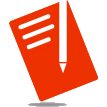
EmEditor
EmEditor is a fast, Unicode 64-bit text editor primarily for Windows (10/7/Vista/XP/2000), supporting extremely large files (up to 248 GB) and binary files. It's an excellent CSVEdit alternative due to its robust features like importing CSV data, Windows Explorer integration, large file support, macros, and Unicode support. Available as Freemium, it offers powerful editing capabilities beyond just CSV files.

CSVed
CSVed stands out as a complete and fully fledged editor specifically designed for CSV files on Windows. It's a strong CSVEdit alternative, particularly for users dealing with database-exported files, offering features like comprehensive comma-separated values management and portability. It's a free option, making it highly accessible.

Table Tool
Table Tool is a free and open-source CSVEdit alternative available for Mac. It intelligently detects CSV file configurations (separator, quote-style, header, encoding, decimal-character) and allows users to add or delete columns/rows and edit data. Its simplicity and open-source nature make it a great choice for Mac users.

ReCsvEditor
ReCsvEditor is a versatile Csv/Tsv/Delimited file editor that makes an excellent CSVEdit alternative, especially for users who need to handle very large files across multiple operating systems. It's free and open-source, available for Mac, Windows, and Linux. Key features include support for large files, extensive delimiter support (tabs, commas, etc.), content filtering, importing CSV data, and search and replace functionality.

CSV Quick Viewer
CSV Quick Viewer is a free and open-source Windows file viewer specifically designed for delimited text files like CSV or Tab delimited files. It allows users to easily open and access information in a tabular form, serving as a straightforward CSVEdit alternative for simple viewing needs.

CSV Query
CSV Query is a valuable plugin for Notepad++ (Windows), offering a powerful CSVEdit alternative for users who prefer working within a text editor environment. It parses different types of CSV files and displays them in a table, storing data in an in-memory SQLite database (or MSSQL). This free and open-source tool leverages the power of databases for CSV manipulation.

Easy CSV Editor
Easy CSV Editor is a commercial CSVEdit alternative for Mac, designed to be a user-friendly and flexible editor for both small and large CSV and TSV data files. Its clean interface prioritizes simplicity, making it a must-have for Mac users seeking a dedicated CSV editor.

CSV Editor Pro
CSV Editor Pro is a professional-grade commercial CSVEdit alternative for Windows, packed with features and tools designed to save users significant time. It offers robust capabilities for working with CSV files, including export to CSV, support for regular expressions, search and replace, and spreadsheet-like functionalities.
The array of CSVEdit alternatives available ensures that regardless of your operating system, budget, or specific data manipulation needs, you can find a tool that perfectly complements your workflow. We encourage you to explore these options and determine which best fits your requirements for seamless CSV file management.