Unlocking Your Creativity: The Best Creative Convert Alternatives
Creative Convert is a simple, beautiful app designed to streamline the conversion of PDF, Ai, PSD, and EPS files into various graphic formats like JPG, PNG, BMP, TIFF, and PSD. It boasts user-friendliness, no file size limitations, and the ability to convert single or multiple files with ease. However, for users seeking different features, platforms, or more advanced capabilities, exploring a Creative Convert alternative becomes essential. This article dives into the top contenders that offer similar functionalities and often much more, catering to a diverse range of creative workflows.
Top Creative Convert Alternatives
Whether you're looking for a free solution, cross-platform compatibility, or a tool with extensive image editing and management capabilities, there's a Creative Convert alternative out there for you. Let's explore some of the best options available.

IrfanView
IrfanView is a fast, compact image viewer, editor, converter, and organizer, making it an excellent Creative Convert alternative for Windows and PortableApps.com users. This free personal software is known for its lightweight nature and powerful features like batch conversion, batch renaming, a built-in editor, EXIF editing, and the ability to convert images to PDF. It's highly extensible by plugins, offering a versatile solution for graphic file handling.

XnView MP
XnView MP is a comprehensive photo management software that serves as a robust Creative Convert alternative across Mac, Windows, and Linux platforms. This free personal tool excels in viewing, batch converting, editing, and resizing images. Its standout features include batch editing, sorting by tags, batch image manipulation, the ability to remove EXIF data, watermarking images, and extensive photo organization capabilities, making it ideal for managing large collections of graphic files.

FastStone Image Viewer
FastStone Image Viewer is a Windows-compatible image browsing, conversion, and editing software with robust format support, positioning it as a strong Creative Convert alternative. Available for free personal use, it offers features like batch conversion, batch processing, an intuitive interface, and portability. Its integrated image browser and editing tools, including a clone stamp tool and support for side-by-side comparison, enhance its utility for creative professionals.
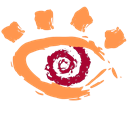
XnView
XnView is a widely recognized utility for viewing and converting graphic files, and a strong Creative Convert alternative. Provided as freeware for private non-commercial or educational use on Windows, PortableApps.com, and ReactOS, it offers powerful batch conversion, batch renaming, image resizing, and the ability to convert PDF to image formats. Its built-in viewer and image correction features make it a versatile tool for various graphic needs.

ImageMagick
ImageMagick is a powerful, free, and open-source software suite for creating, editing, and composing bitmap images. It can read, convert, and write images in about 100 formats, making it an advanced Creative Convert alternative for Mac, Windows, Linux, Android, iPhone, iPad, and Xfce users. Its key features include extensive batch processing, command-line support, image editing, and watermarking, offering deep control for technical users.

ACDSee Photo Studio
ACDSee Photo Studio is a complex, multi-purpose commercial application for viewing, organizing, and editing digital photos, serving as a premium Creative Convert alternative for Mac, Windows, iPhone, and iPad. It boasts a built-in image viewer and editor, facial recognition, support for 4K, batch editing, RAW conversion, and robust photo organization features. While not free, its extensive capabilities offer a professional-grade solution.

Adobe Bridge
Adobe Bridge CC offers centralized access to all files and assets for creative projects, making it a powerful free Creative Convert alternative for Mac and Windows. It allows users to organize personal and team assets, batch edit with ease, add keywords, and perform batch processing. Features like cloud sync, file tagging, an image browser, and the ability to convert images to PDF and create PDFs make it an indispensable tool for Adobe ecosystem users.

qimgv
qimgv is a free and open-source Qt5 image viewer with optional video support, available for Windows and Linux. While simpler in its feature set compared to Creative Convert, its focus on image viewing and basic scripting capabilities might appeal to users looking for a lightweight and customizable option for quick file review and manipulation.
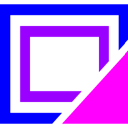
Image Detail
Image Detail is a new image viewer for Windows that offers unique features like identifying and generating colors from images, changing colors with adjustment and matrix tools, and cropping. While a commercial product, its specialized image editing and processing features could make it a valuable Creative Convert alternative for users focused on color manipulation and detailed image adjustments.

Sequential
Sequential is a free and open-source image viewer for Mac OS X, originally designed for viewing images in order, making it ideal for comics and sequential art. While it lacks direct conversion features like Creative Convert, its efficiency in displaying image sequences might make it a useful complementary tool for users who need to review large batches of graphic files before processing them with other conversion software.
The landscape of graphic file conversion and management tools is rich and diverse. While Creative Convert offers a straightforward solution, these alternatives provide a spectrum of options, from robust free tools like IrfanView and XnView to comprehensive commercial suites like ACDSee Photo Studio. By considering your specific needs for platform, features, and budget, you can find the perfect Creative Convert alternative to enhance your workflow and unlock new creative possibilities.