Top Comfort Software On-screen Keyboard Alternatives for Enhanced Productivity
Comfort On-Screen Keyboard is a powerful multilingual virtual keyboard that offers a convenient way to input data, control devices, and manage tasks without physical hardware. Its ability to create custom setups and support multiple languages makes it a valuable tool. However, users often seek alternatives for various reasons, including specific feature requirements, different operating system compatibility, open-source preferences, or a desire for more advanced automation capabilities. This guide explores the best Comfort Software On-screen Keyboard alternatives that can streamline your workflow and boost productivity.
Top Comfort Software On-screen Keyboard Alternatives
Whether you're looking for advanced scripting, macro creation, text expansion, or simply a different approach to virtual input, these alternatives offer a range of solutions to meet your needs.

AutoHotkey
AutoHotkey is a free, open-source scripting language for Windows, making it an excellent Comfort Software On-screen Keyboard alternative for users who need deep customization and automation. It excels in creating macros, hotkeys, and text expansion, offering far more than just on-screen input. Its powerful scripting capabilities allow for complex task automation, key remapping, and even compiling scripts into executable files, providing a versatile solution for advanced users.

FastKeys
FastKeys is a commercial Windows application that serves as a comprehensive Comfort Software On-screen Keyboard alternative, offering text expansion, a start menu, shortcuts, auto-complete, mouse gestures, and a macro recorder. It provides extensive automation features, including the ability to create macros and hotkeys, launch applications, and manage the clipboard, making it a powerful tool for enhancing productivity beyond simple on-screen keyboard functionality.

AutoKey
AutoKey, previously known as AutoKey Py3, is a free and open-source desktop automation utility for Linux and X11. It's a strong Comfort Software On-screen Keyboard alternative for Linux users, focusing on scripting and text expansion. While it doesn't offer a visual on-screen keyboard, its robust text expansion and scripting capabilities allow users to create custom phrases and scripts, assigned to abbreviations and hotkeys, providing efficient text input and automation.

OldAutoKey
OldAutoKey is a free and open-source desktop automation utility for Linux and X11, making it a viable Comfort Software On-screen Keyboard alternative for users on these platforms. It enables users to manage collections of scripts and phrases, assigning abbreviations and hotkeys for rapid input and automation. While it lacks a graphical on-screen keyboard, its emphasis on scripting and text expansion makes it highly efficient for those who prioritize rapid text and command input.

Mini Mouse Macro
Mini Mouse Macro is a freemium Windows application that offers a lightweight solution for recording mouse movements, clicks, and keyboard entries. As a Comfort Software On-screen Keyboard alternative, it focuses on macro creation and scripting, allowing users to automate repetitive tasks. While it doesn't provide a visual on-screen keyboard, its ability to record and playback macros, combined with hotkey support, offers a simple yet effective way to automate interactions.
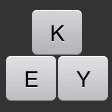
Keyboard Master
Keyboard Master is a free and portable Windows application primarily designed as a simple application launcher that works with keypads. While not a direct on-screen keyboard, it serves as a Comfort Software On-screen Keyboard alternative for users who prioritize quick application launching and efficiency using keyboard shortcuts or sequences, making it ideal for streamlining workflows without a full virtual keyboard.

keystarter
keystarter is a freemium Windows automation software that allows users to create 3D button icons with keystroke command scripts, popup menus, clipboards, or even virtual keyboards. This makes it a versatile Comfort Software On-screen Keyboard alternative, especially for those seeking customizable on-screen input and advanced macro capabilities. Built with AutoHotkey, it supports hotkeys, launchers, scripting, and text expansion, offering a comprehensive automation solution.

Quikey
Quikey is a free and open-source keyboard macro tool for Linux, making it a suitable Comfort Software On-screen Keyboard alternative for users who primarily need to automate text and commands through macros. While it doesn't offer a visual on-screen keyboard, its focus on keyboard shortcuts and macros allows for efficient input and task automation, similar to the text expansion features found in Comfort Software On-screen Keyboard.

Buttoncommander
Buttoncommander is a commercial Windows toolbar creator and launcher software that allows users to automate computer movements, making it a robust Comfort Software On-screen Keyboard alternative. It offers extensive features including the ability to create macros, hotkeys, and even on-screen keyboards. Built with AutoHotkey, it supports scripting, text expansion, and launching applications, providing a powerful and customizable automation suite for various input and control needs.
The world of virtual keyboards and automation tools is vast. While Comfort Software On-screen Keyboard provides a solid foundation, these alternatives offer specialized features and broader compatibility that might better suit your specific computing environment and workflow. Explore these options to find the best fit for your productivity needs.