Uncovering the Best Color Splash Pro Alternatives for Stunning Photo Effects
Color Splash Pro is a fantastic photo application known for its ability to transform images by converting them to black and white while retaining specific areas in vibrant color. This creates a striking and artistic effect. However, if you're looking for new tools, different features, or broader platform compatibility, exploring a Color Splash Pro alternative can open up a world of creative possibilities. This guide will help you discover the top contenders that offer similar, and sometimes even enhanced, selective color editing.
Top Color Splash Pro Alternatives
Whether you're a professional photographer or a casual enthusiast, there's a perfect alternative waiting to help you achieve that captivating color splash effect and beyond. Let's dive into some of the best options available.

Pixlr
Pixlr makes transforming everyday images into stunning works of art incredibly easy. Available as Freemium software on Web, Android, and iPhone, it's a versatile Color Splash Pro alternative. Its features include browser-based editing, custom overlays, gradients, comprehensive image editing with support for layers, and a variety of photo effects, making it a robust online photo editor.

piZap
piZap is a free online photo editing software that offers a straightforward approach to enhancing your images. Like Color Splash Pro, it provides creative tools for photo manipulation. It's available as Freemium software on Web, Android, iPhone, and Facebook, making it highly accessible for quick edits.

Tintii
Tintii is a dedicated selective color application (colorkey) that also functions as a Photoshop plugin. This makes it an excellent Color Splash Pro alternative for users who prefer desktop software or integrate their workflow with Adobe Photoshop. It's available as a Commercial product for Mac, Windows, and Linux.

AliveColors
AliveColors is a comprehensive graphics and photo editing software available for Windows and Mac. It comes in Free, Home, and Pro versions, offering varying levels of functionality, making it a versatile Color Splash Pro alternative. Key features include robust image editing, a wide array of photo effects, photographic filters, and tools for retouching photos.
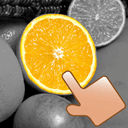
Touch Color
Touch Color simplifies the process of making part of a picture color and the rest black and white with just a touch of your finger. As a Freemium app for iPhone and iPad, it's a direct and intuitive Color Splash Pro alternative focused on the specific selective color effect, ideal for mobile users.

Color Touch
Color Touch allows you to add a touch of color to your photos, making a specific part of the picture stand out with the touch of a finger. Available as a Freemium app for iPhone and iPad, it offers a similar user experience and photo effects to Color Splash Pro, perfect for quick and impactful mobile edits.

Color Touch Effects
With Color Touch Effects, you can effortlessly change the colors of your images and apply neat effects. You can turn a picture into greyscale or sepia and then partly restore the original color. This Freemium Android app is a great Color Splash Pro alternative for mobile users looking for selective color and other creative photo effects.

Image Plus
Image Plus offers tools to fine-tune, watermark, resize, rotate, convert, and apply artistic effects to your photos. While not exclusively a selective color tool, its broader image editing capabilities, including artistic effects, make it a valuable Commercial Color Splash Pro alternative for Mac users. It offers comprehensive image manipulation features beyond just color splash.
The world of photo editing software is vast and offers numerous tools that can replicate or enhance the unique effects provided by Color Splash Pro. Whether you prioritize mobile convenience, desktop power, or a specific set of features like layers or filters, there's a Color Splash Pro alternative out there for you. Explore these options to find the best fit for your creative vision and workflow!