Top CloudBerry Box Alternatives for Seamless Data Synchronization
CloudBerry Box provides a unique solution for bi-directional data synchronization across remote computers, leveraging your own cloud storage accounts like Amazon S3, Microsoft Azure, and Google Cloud. Its strength lies in offering control and privacy by avoiding third-party data processing. However, users often seek CloudBerry Box alternatives for various reasons, including broader platform support, specific feature sets, or different pricing models. This article explores some of the best replacements that offer similar functionalities or superior advantages for your file synchronization needs.
Best CloudBerry Box Alternatives
Looking to move beyond CloudBerry Box? Here's a curated list of top alternatives that offer robust file synchronization, cloud storage, and advanced features to keep your data accessible and secure across all your devices.

pCloud
pCloud is a versatile cloud-based digital asset management platform and cloud storage solution. It's an excellent CloudBerry Box alternative for users seeking comprehensive cross-platform support (Mac, Windows, Linux, Web, Android, iPhone, iPad) and advanced security features. pCloud offers a Freemium model and boasts features like a Crypto folder for enhanced privacy, end-to-end encryption, virtual hard drive functionality, and support for WebDAV, making it a powerful choice for secure and accessible file synchronization.
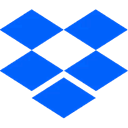
Dropbox
Dropbox is a leading online storage and file sync service, offering 2GB of free storage and widespread app support across all major platforms (Mac, Windows, Linux, Web, Android, iPhone, Blackberry, Chrome OS, Windows S, Windows Phone, iPad, Kindle Fire). As a CloudBerry Box alternative, Dropbox excels in ease of use, selective synchronization, real-time synchronization, and robust file sharing capabilities, making it ideal for both personal and professional collaborative environments.

Google Drive
Google Drive is a comprehensive file storage and synchronization service that integrates seamlessly with the Google ecosystem. It's a strong CloudBerry Box alternative, particularly for users already invested in Google's services, offering extensive platform support (Mac, Windows, Web, Android, iPhone, Chrome OS, iPad). Key features include collaborative editing, GSuite integration, automatic conversion to multiple formats, and robust file sharing, making it a powerful tool for productivity and collaboration.

MEGA
MEGA, known for its strong focus on privacy and security, is an excellent CloudBerry Box alternative if end-to-end encryption is a top priority. Available on Mac, Windows, Linux, Web, Android, and iPhone, MEGA offers AES encryption, encrypted backups, and selective synchronization. Its commitment to user privacy and support for large file uploads make it a compelling choice for secure cloud storage and file synchronization.

Syncthing
Syncthing is an open-source, decentralized file synchronization solution that prioritizes user control and privacy, similar to CloudBerry Box's philosophy of avoiding third-party services. It runs on Mac, Windows, Linux, Android, and BSD, offering peer-to-peer synchronization with real-time updates and encryption. For users seeking a completely free, open-source, and self-hosted CloudBerry Box alternative that guarantees data remains on their devices, Syncthing is an ideal choice.
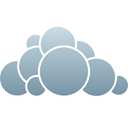
ownCloud
ownCloud is another open-source and self-hosted CloudBerry Box alternative that provides a secure home for all your data. It allows you to access and share files, calendars, and contacts from any device (Mac, Windows, Linux, Android, iPhone). ownCloud offers features like calendar integration, file management, file sharing, and support for WebDAV, providing extensive control over your data without relying on third-party cloud providers.

Microsoft OneDrive
Microsoft OneDrive is a robust cloud storage and file synchronization service deeply integrated with the Microsoft ecosystem. It's a strong CloudBerry Box alternative, particularly for users of Windows and Microsoft Office, with extensive platform support (Mac, Windows, Web, Android, iPhone). OneDrive offers features like Office Online integration, selective synchronization, and unlimited storage (with certain plans), making it a comprehensive solution for productivity and collaboration.

Box
Box is a powerful platform designed for secure content management, workflow, and collaboration, making it a great CloudBerry Box alternative for business and enterprise users. Available on Mac, Windows, Web, Android, and iPhone, Box offers features like Office Online integration, one-link file sharing, selective synchronization, and robust team collaboration tools. Its focus on secure content management and workflow automation sets it apart.

MediaFire
MediaFire is a straightforward cloud storage and file sharing service that focuses on simplicity and ease of use. While it may not offer the intricate synchronization features of CloudBerry Box, it provides unlimited bandwidth and generous storage, making it a good alternative for users primarily interested in hassle-free file hosting and sharing across Mac, Windows, Linux, Web, Android, and iPhone platforms.

Spideroak One Backup
SpiderOak One Backup is a highly secure online backup, storage, access, sharing, and sync tool with a strong emphasis on privacy through its "No Knowledge" encryption policy. It's a premium CloudBerry Box alternative for users prioritizing data security above all else, available on Mac, Windows, Linux, Web, Android, and iPhone. Key features include end-to-end encryption, encrypted backups, file versioning, and real-time backup, ensuring your data is always protected and recoverable.
When choosing the best CloudBerry Box alternative, consider your specific needs for platform compatibility, security features, storage capacity, and whether you prefer cloud-hosted or self-hosted solutions. Each of these alternatives offers unique strengths, so explore their features to find the perfect fit for your data synchronization and storage requirements.